Toyota Corolla (E120): Circuit description
If the engine coolant temperature (ect) does not reach 75°c (167°f) despite sufficient warm – up time has elapsed.
|
Dtc no |
Dtc detection condition |
Trouble area |
| P0128 | Condition (a), (b) and (c):
|
|
Monitor description
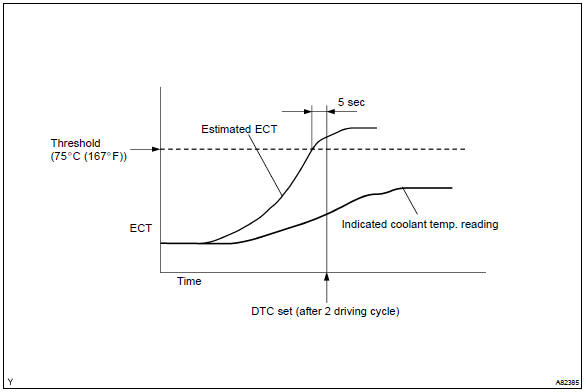
The ecm estimates the engine coolant temperature (ect) based on starting temperature, engine loads, and engine speeds. The ecm then compares the estimated ect with the actual ect. When the estimated ect reaches 75 c (167 f) the ecm checks the actual ect. If the actual ect is less than 75 c (167 f), the ecm will interpret this as a fault in the thermostat or engine cooling system or thermostat and set a dtc.
Monitor strategy
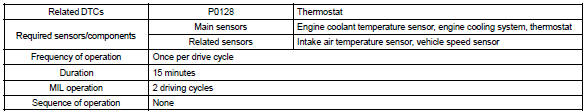
Typical enabling conditions
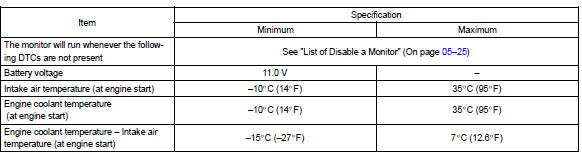
Typical malfunction thresholds
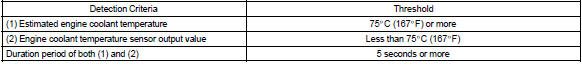
Component operating range
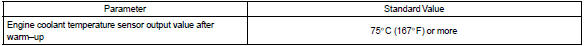
Monitor result (mode 06 data)
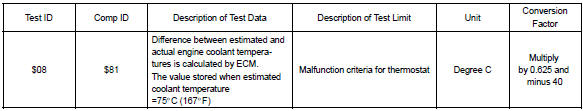
Refer to page 05–27 for the detailed information on checking monitor status.
Other materials:
Replacement
Hint: components:
1. Precaution
2. Disconnect battery negative terminal
3. Remove instrument panel sub–assy lower
Remove the screw from the glove compartment door
stopper sub–assy.
pull the instrument panel sub–assy lower to remove it.
4. Separate passenger airbag co ...
Purpose of the readiness tests
The on–board diagnostic (obd ii) system is designed to monitor the
performance of emission–related
components and report any detected abnormalities in the form of diagnostic
trouble codes
(dtcs). Since the various components need to be monitored during different
driving condition ...
Using the voice command system (Multimedia system)
Voice command system
The voice command system enables the hands-free system to be operated using
voice commands.
Operations of the voice command system can be performed by selecting the menu
corresponding to each function on the screen. Even if any menu is selected, commands
displayed on all ...


