Toyota Corolla (E170): Starting the engine
1 Continuously variable transmission: Ensure that the shift lever is in P and depress the brake pedal.
Manual transmission: Shift the shift lever to N and depress the clutch pedal.
2 Touch the Toyota emblem side of the electronic key to the engine switch.
When the electronic key is detected, a buzzer sounds and the engine switch will turn to IGNITION ON mode.
When the smart key system is deactivated in customization setting, the engine switch will turn to ACCESSORY mode.
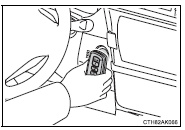
3 Vehicles without a multi-information display: Firmly depress the brake pedal (continuously variable transmission) or clutch pedal (manual transmission) and check that the smart key system indicator light (green) turns on.
Vehicles with a multi-information display: Firmly depress the brake pedal (continuously
variable transmission) or clutch pedal (manual transmission) and check that
 is shown on the multi-information display.
is shown on the multi-information display.
4 Press the engine switch.
In the event that the engine still cannot be started, contact your Toyota dealer.
■Stopping the engine
Shift the shift lever to P (continuously variable transmission) or N (manual transmission) and press the engine switch as you normally do when stopping the engine.
■Replacing the key battery
As the above procedure is a temporary measure, it is recommended that the electronic key battery be replaced immediately when the battery is depleted.
■Changing engine switch modes
Release the brake pedal (continuously variable transmission) or clutch pedal (manual transmission) and press the engine switch in step 3 above.
The engine does not start and modes will be changed each time the switch is pressed. ■When the electronic key does not work properly
●Make sure that the smart key system has not been deactivated in the customization setting. If it is off, turn the function on.
●Check if battery-saving mode is set. If it is set, cancel the function.
Other materials:
Meter display
■ Locations of gauges and meters
The units of measure may differ depending on the intended destination of
the vehicle.
Tachometer
Displays the engine speed in revolutions per minute
Outside temperature
Displays the outside temperature within the range of -40ºF (-40ºC) to 140ºF
(60ºC)
...
Dtc check/clear
Notice:
if there is no dtc in the normal mode, check the pending
fault code using the continuous test results
function (mode 7 for sae j1979) on the obd ii scan
tool or the hand–held tester.
Hand–held tester only:
when the diagnosis system is switched from the normal
mode to the ...
Overhaul
1. Drain clutch fluid
2. Disconnect clutch release cylinder to flexible hose tube
Using sst, disconnect the flexible hose tube.
Sst 09023–00100
Hint:
use a container to catch the fluid.
3. Remove clutch release cylinder assy
Remove the 3 bolts, clutch release cylinder assy ...


