Toyota Corolla (E120) 2002–2008 Repair Manual / Diagnostics / Sfi system / Readiness monitor drive pattern / Oxygen sensor monitor (front and rear o2s system)
Toyota Corolla (E120): Oxygen sensor monitor (front and rear o2s system)
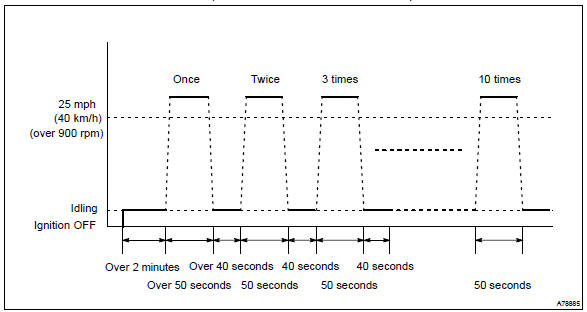
- Preconditions
The monitor will not run unless:
- mil is off
- drive pattern
- connect the obd ii scan tool to the dlc3 to check monitor status and preconditions.
- Start the engine and allow it to idle for 2 minutes or more.
- Drive the vehicle at 25 mph (40 km/h) or more for at least 50 seconds.
- Stop the vehicle and allow the engine to idle for 40 seconds or more.
- Perform steps (3) and (4) ten times.
- If the readiness status dose not switch to complete, make sure that the preconditions are met and the ignition switch is turned off and then repeat steps (1) through (5).
Other materials:
Glossary of sae and toyota terms
This glossary lists all sae–j1930 terms and abbreviations used in this manual
in compliance with sae recommendations,
as well as their toyota equivalents.
...
Outer rear view mirror assy lh
Replacement
Hint:
installation is according to the reverse order of the removal.
In the rh side, work in the same procedure as in the lh side.
1. Remove front armrest assy lh
2. Remove power window regulator master switch assy (w/ power window)
3. Remove front armrest base panel upper ...
When using a child
restraint system
■ When installing a child
restraint system to a front
passenger seat
For the safety of a child, install a
child restraint system to a rear
seat. When installing a child
restraint system to a front passenger
seat is unavoidable,
adjust the seat as follows and
install the child restraint system:
M ...


