Toyota Corolla (E170) 2014–2019 Owners Manual / Interior features / Using the Multimedia system / Optimal use of the multimedia system
Toyota Corolla (E170): Optimal use of the multimedia system
On the “Sound Settings” screen, sound quality (Treble/Mid/ Bass), volume balance can be adjusted.
How to adjust the sound settings and sound quality
1 2 3 Select “-” or “+” to adjust the treble, mid or bass to a level between -5 and 5.
4 5 Select “Front” or “Rear” to adjust the front/rear audio balance.
6 7 Select “L” or “R” to adjust the left/right audio balance.
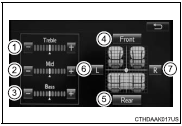
Other materials:
On–vehicle inspection
1. Inspection throttle body idle speed control valve assy
Notice:
it is impossible to check the resister value and the operation
of isc valve by itself, because the isc valve
has an ic circuit inside it, which transforms the duty
signal from the ecm to the derive signal.
After check ...
For vehicles equipped with mobile communication system
Install an antenna as far as possible away from the ecu
and sensors of the vehicle’s electronic systems.
install an antenna feeder at least 20 cm (7.87 In.) Away
from the ecu and sensors of the vehicle’s electronic systems.
For details of the ecu and sensors locations, refer ...
Driving support system
information display
■ Driving support system
information
Select to display the operational
status of the following systems:
Dynamic radar cruise control
LTA (Lane Tracing Assist)
LDA (Lane Departure Alert)
■ Navigation system-linked
display (if equipped)
Select to display the following
navigation system-linked ...


