Toyota Corolla (E120) 2002–2008 Repair Manual / Diagnostics / Combination meter / Malfunction in speedometer
Toyota Corolla (E120): Malfunction in speedometer
Wiring diagram
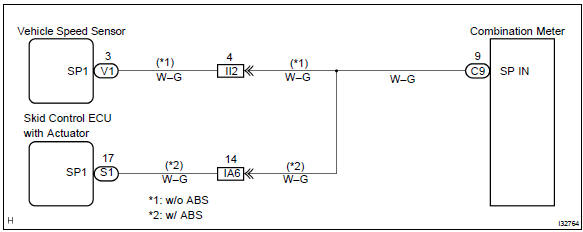
Inspection procedure
1 Check combination meter assy
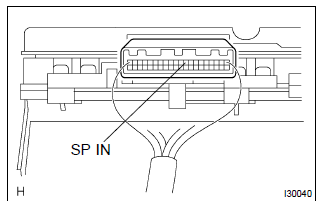
- Remove the combination meter assy with connector still connected.
- check voltage.
- Jack up either of the front wheels.
- Shift the shift lever to neutral.
- Turn the ignition switch to on.
- Measure the voltage between terminals c9–9 of combination meter assy and body ground when front wheel is turning slowly.
Standard voltage: voltage is generated intermittently.
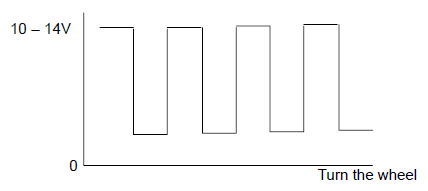
Result:
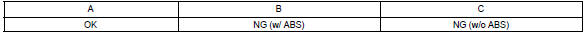
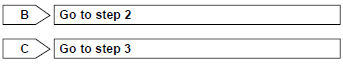

Check and replace combination meter assy
2 Check obd ii scan tool or hand–held tester
- Check output value of skid control ecu.
- Connect the hand–held tester to dlc3.
- Turn the ignition switch to on and push the hand–held tester main switch on.
- Select the data list mode on the hand–held tester.
- Check that there is no difference between the speed value output
from the speed sensor displayed
by the hand–held tester and the speed value displayed by the speedometer
when driving
the vehicle.
Ok: there is almost no difference from the displayed speed value.
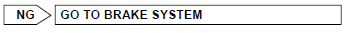

Repair or replace harness or connector
3 Inspect speedometer sensor
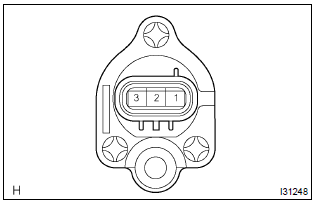
- Check voltage.
- Shift the shift lever to neutral.
- Jack up either of the front wheel.
- Turn the ignition switch to on.
- Measure voltage between terminals 3 and 2 of speed sensor when the front wheel is turning slowly.
Standard voltage: voltage is generated intermittently.
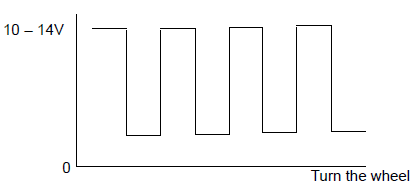
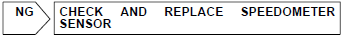

Repair or replace harness or connector
Other materials:
Starting the engine
1 Continuously variable transmission: Ensure that the shift lever is in P and
depress the brake pedal.
Manual transmission: Shift the shift lever to N and depress the clutch pedal.
2 Touch the Toyota emblem side of the electronic key to the engine switch.
When the electronic key is detected, a ...
Engine
On–vehicle inspection
Hint:
inspect these items on a cooled down engine.
1. Inspect drive belt
2. Replace spark plugs
3. Inspect air filter
Remove the air filter.
visually check that the air filter is not excessively damaged,
dirty or oily.
Peplace the air filter if nece ...
Deactivating or stopping the alarm
Do one of the following to deactivate or stop the alarm:
● Unlock the doors or open the trunk.
● Vehicles without a smart key system:
Turn the engine switch to the “ACC” or “ON” position, or start the engine. (The
alarm will be deactivated or stopped after a few seconds.)
& ...


