Toyota Corolla (E120): Inspection procedure
1 Check source voltage
- Measure the voltage of the battery.
Ok: voltage: 10 – 14 v
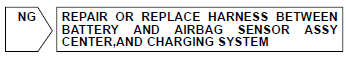

2 Check air bag sensor assy center
- Disconnect the negative (–) terminal cable from the battery, and wait at least for 90 seconds.
- disconnect the connectors from the airbag sensor assy center.
- connect the negative (–) terminal cable to the battery, and wait at least for 2 seconds.
- turn the ignition switch to on.
- check srs warning light light up in the combination meter assy.
Ok: not srs warning light light up
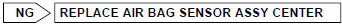

3 Check wire harness(combination meter assy – airbag sensor assy center)
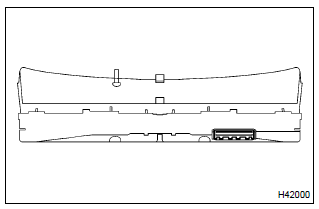
- Turn the ignition switch to lock.
- disconnect the negative (–) terminal cable from the battery, and wait at least for 90 seconds.
- disconnect the connector from the combination meter.
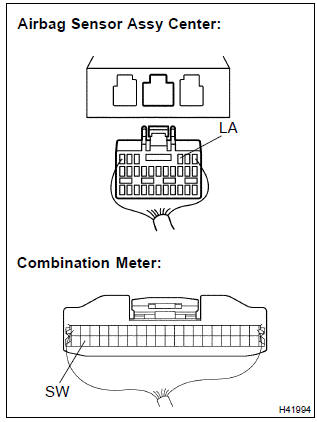
- Connect the negative (–) terminal cable to the battery, and wait at least for 2 seconds.
- turn the ignition switch to on.
- for the connector (on the airbag sensor assy center side)
between the airbag sensor assy center and the combination
meter, measure the voltage between la and body
ground.
Ok: voltage: below 1 v
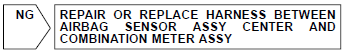

Repair or replace combination meter assy or wire harness between combination meter assy and battery
Other materials:
Glossary of sae and toyota terms
This glossary lists all sae–j1930 terms and abbreviations used in this manual
in compliance with sae recommendations,
as well as their toyota equivalents.
...
Customization
Customizable features
Your vehicle includes a variety
of electronic features
that can be personalized to
suit your preferences. The
settings of these features
can be changed using the
multi-information display,
the audio system screen, or
at your Toyota dealer.
Customizing vehicle features
■ Chang ...
On–vehicle inspection
1. Check fuel pump operation
Connect the hand–held tester to the dlc3.
turn the ignition switch on and hand–held tester main
switch on.
Notice:
do not start the engine.
select the active test mode on the hand–held tester.
please refer to the hand–held te ...


