Toyota Corolla (E170) 2014–2019 Owners Manual / Instrument cluster / Gauges and meters (drive monitor display) / Eco Driving Indicator Light customization (except vehicles with a manual transmission)
Toyota Corolla (E170): Eco Driving Indicator Light customization (except vehicles with a manual transmission)
Eco Driving Indicator Light can be activated or deactivated.
1 While the odometer is being displayed, press and hold the “DISP” switch to display the Eco Driving Indicator Light customization screen.
2 Press the “DISP” switch to set Eco Driving Indicator Light to on or off.
3 Press and hold the “DISP” switch to complete the setting.
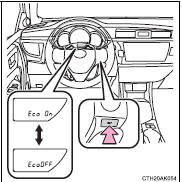
■The meters and display illuminate when
► Vehicles without a smart key system The engine switch is in the “ON” position.
► Vehicles with a smart key system The engine switch is in IGNITION ON mode.
■When disconnecting and reconnecting battery terminal
s The following information data will be reset:
●Average fuel consumption
●Driving range
●Average vehicle speed
CAUTION
■The display at low temperatures
Allow the interior of the vehicle to warm up before using the display. At extremely low temperatures, the display monitor may respond slowly, and display changes may be delayed.
For example, there is a lag between the driver’s shifting and the new gear number appearing on the display. This lag could cause the driver to downshift again, causing rapid and excessive engine braking and possibly an accident resulting in death or injury.
■Cautions during setting up the display
As the engine needs to be running during setting up the display, ensure that the vehicle is parked in a place with adequate ventilation. In a closed area such as a garage, exhaust gases including harmful carbon monoxide (CO) may collect and enter the vehicle. This may lead to death or a serious health hazard.
NOTICE
■To prevent damage to the engine and its components
●Do not let the indicator needle of the tachometer enter the red zone, which indicates the maximum engine speed.
●The engine may be overheating if the high engine coolant temperature warning light comes on. In this case, immediately stop the vehicle in a safe place, and check the engine after it has cooled completely.
Other materials:
General information
There are many ecu controlled systems used in the corolla. In general, ecu
controlled system are considered
to be very intricate and require a high level of technical knowledge and expert
skill to troubleshoot.
The fact is, however, that if you proceed by inspecting the circuits one by one, ...
Parking brake
Operating instructions
1 To set the parking brake, fully pull the parking brake lever while depressing
the brake pedal.
2 To release the parking brake, slightly raise the lever and lower it completely
while pressing the button.
*1: For U.S.A.
*2: For Canada
■Parking brake engaged wa ...
Toyota vehicle intrusion protection system
On–vehicle inspection
1. Outline of toyota vehicle intrusion protection (tvip) system
Hint:
the theft deterrent system has 2 modes; one is the active mode that is an
initially set mode and another is
the passive mode that can be switched on/off by the specified method (see step
4).
&nb ...


