Toyota Corolla (E120): Checking monitor status
Hint
: ”monitor result” indicates normal or malfunction of each component and system when judgment has done.
1. How to read data
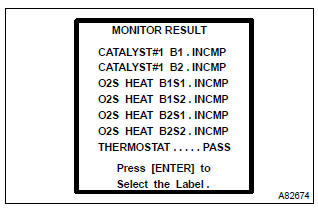
- Connect the hand–held tester to the dlc 3.
- enter ”monitor result” from ”diagnosis / enhanced obd ii / monitor info / monitor result” on the hand–held tester. You will see ”test id” and ”incmp”, ”pass” or ”fail” on the monitor result screen.
Hint
:
- incmp: the judgement has not been done yet.
- Pass: normal is detected.
- Fail: malfunction is detected.
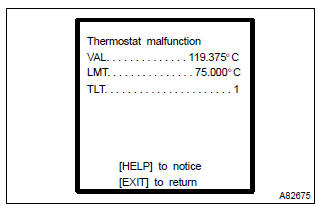
- Select a test id that you want from the list and press the ”enter” button. You will see the following screen:
- val (test value) [test data] [unit]
- lmt (test limit) [test limit] [unit]
- tlt [test limit type]
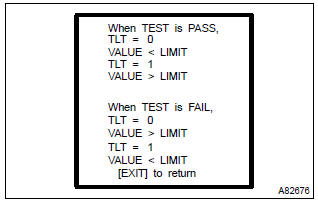
- By pressing the ”help” button, you can see more information.
Hint
:
- monitor test results can be viewed in the monitor result screen.
- Monitor test results indicate the latest malfunction judgement result of this diagnostic.
- Test value indicates the detection parameter value (example: p0128 thermostat malfunction = engine coolant temperature) at the time of malfunction (or normal) judgement is done.
- Test limit indicates a threshold of malfunction judgement (example: p0128 thermostat malfunction = 75 c).
- When the monitor runs, the monitored parameter’s value is recorded. The value is then compared to the test limit to determine if the result is pass or fail.
- By comparing the parameter value to the test limit, it is possible to determine the degree of failure.
- In rare cases, the monitor may have passed even with a dtc set and mil illuminated. The monitor may have failed on a previous trip, and then passed on the most recent trip. This would indicated an intermittent problem may be the cause of the dtc.
Other materials:
Under hood
General maintenance
1. General notes
maintenance requirements vary depending on the country.
Check the maintenance schedule in the owner’s manual supplement.
Following the maintenance schedule is mandatory.
Determine the appropriate time to service the vehicle using either miles
driv ...
Inspection procedure
1 Check voltage at ig2 of airbag sensor assy center
Disconnect the negative (–) terminal cable from the battery,
and wait at least for 90 seconds.
disconnect the connector of the airbag sensor assy center.
connect the negative (–) terminal cable to the battery,
and wa ...
Data list/active test
1. Data list
Hint:
according to the data list displayed by the obd ii scan tool or hand–held
tester, you can read the value
of the switch, sensor, actuator and so on without parts removal. Reading the
data list as the first step of
troubleshooting is one method to shorten labor time.
W ...


