Toyota Corolla (E120): Overhaul
1. Remove bench type rear seat cushion assy
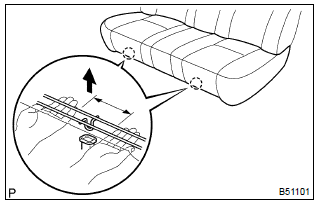
- Disengage the 2 clamps, and then remove the seat cushion.
2. Remove bench type rear seat back assy
- remove the headrests.
- remove the 2 bolts and seat back.
3. Remove bench type rear seat cushion cover
- remove the hog rings and seat cushion cover.
4. Remove bench type rear seat back cover
- remove the headrest supports.
- remove the hog rings and seat back cover.
5. Install bench type rear seat back cover
- cover the top of the seat back pad with the seat back cover.
- install the headrest supports.
- using hog ring pliers, fully install the seat back cover with new hog rings.
Notice
:
- be careful not to damage the cover.
- Be careful to prevent the cover wrinkles as little as possible.
6. Install bench type rear seat cushion cover
- using hog ring pliers, install the seat cushion cover with new hog rings.
Notice
:
- be careful not to damage the cover.
- Be careful to prevent the cover wrinkles as little as possible.
7. Install bench type rear seat back assy
- hook the seat back to the body.
- install the 2 bolts.
Torque: 7.8 Nvm (80 kgfvcm, 69 in.Vlbf)
8. Install bench type rear seat cushion assy
- insert the seat cushion under the seat back.
- engage the 2 clamps.
Other materials:
Adjustment
1. Headlight aim only
place the vehicle in the following conditions.
The area around the headlight is not deformed.
The vehicle is parked on a level surface.
Tire inflation pressure is in the specified value .
A driver is in the driver’s seat and the vehicle is in a state rea ...
Inspection procedure
1 Inspect fuse(stop)
Turn the ignition switch to off.
remove the stop fuse from the instrument panel j/b.
check continuity of the stop fuse.
Ok: continuity
2 Inspect stop lamp switch assy
Disconnect the stop lamp switch assy connector.
check continuity betw ...
On–vehicle inspection
1. Inspect w/receiver condenser assy
if a fin of the w/receiver condenser assy is dirty, clean it with
water and dry it with compressor air.
Notice:
do not damage the fin of the w/receiver condenser assy.
if a fin of the w/receiver condenser assy is bent, make it
straig ...


