Toyota Corolla (E170) 2014–2019 Owners Manual / Interior features / Using the audio system
Toyota Corolla (E170): Using the audio system
Optimal use of the audio system
Sound quality (treble/bass) and volume balance can be adjusted.
1 Displays the current mode 2 Changes the following setting • Sound quality and volume balance
The sound quality and balance setting can be changed to produce the best sound.
• Automatic Sound Levelizer on/ off
3 Selects a mode
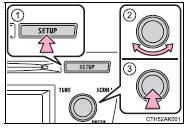
Using the audio control function
■ Changing sound quality modes
1 Press  .
.
2 Turn  to select “Sound Setting”.
to select “Sound Setting”.
3 Press  .
.
4 Turn  to select the desired mode.
to select the desired mode.
“BASS”, “TREBLE”, “FADER”, “BALANCE”, or “ASL” 5 Press
 .
.
■ Adjusting sound quality
Turning  adjusts the level.
adjusts the level.
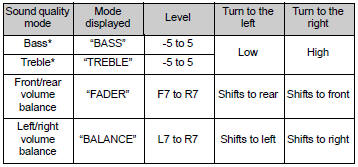
*:The sound quality level is adjusted individually in each audio mode.
■ Adjusting the Automatic Sound Levelizer (ASL)
When ASL is selected, turning  to
the right changes the amount of ASL in the order of “LOW”, “MID” and “HIGH”.
to
the right changes the amount of ASL in the order of “LOW”, “MID” and “HIGH”.
Turning  to the left turns ASL off.
to the left turns ASL off.
ASL automatically adjusts the volume and tone quality according to the vehicle speed.
Other materials:
Hood
Opening the hood
1. Pull the hood lock release
lever.
The hood will pop up slightly.
2. Pull the auxiliary catch lever
to the left and lift the hood.
3. Hold the hood open by inserting
the support rod into the
slot.
WARNING
■Pre-driving check
Check that the hood is fully closed
and locked.
If ...
Message Settings
1 Display the “Phone/Message Settings” screen. 2 Select “Messaging Settings”.
3 Select the desired item to be set.
1 Set automatic message transfer on/off.
2 Set automatic message readout on/off.
3 Set the SMS/MMS notification popup on/off.
4 Set the e-mail notification popup on/off.
5 ...
Turn signal lever
Operating instructions
1 Right turn
2 Lane change to the right (move the lever partway and release it)
The right hand signals will flash 3 times.
3 Lane change to the left (move the lever partway and release it)
The left hand signals will flash 3 times.
4 Left turn
■Turn signals can b ...


