Toyota Corolla (E170) 2014–2019 Owners Manual / Interior features / Basic Operations / AUX port/USB port
Toyota Corolla (E170): AUX port/USB port
Connect an iPod, USB memory device or portable audio player to the AUX port/USB
port as indicated below. Press  to select
“iPod”, “USB” or “AUX”.
to select
“iPod”, “USB” or “AUX”.
Connecting using the AUX port/USB port
■ iPod
Open the cover and connect an iPod using an iPod cable.
Turn on the power of the iPod if it is not turned on.
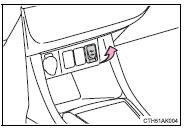
■ USB memory
Open the cover and connect a USB memory device.
Turn on the power of the USB memory device if it is not turned on.
■ Portable audio player
Open the cover and connect a portable audio player.
Turn on the power of the portable audio player if it is not turned on.
CAUTION
■While driving
Do not connect a device or operate the device controls.
Other materials:
Types of child restraints
Child restraint systems are classified into the following 3 types according to
the age and size of the child:
► Rear facing - Infant seat/convertible seat
► Forward facing - Convertible seat
► Booster seat
■Selecting an appropriate child restraint system
●U ...
Steering column
Preparation
Sst
Recomended tools
Equipment
...
Precaution
1. Precaution of headlight bulb replacement
if even a thin film of oil is left on the surface of the halogen
lamp, its service life will be shortened because
the lamp will be burn at a higher temperature.
handle any halogen lamp with great care. Dropping, hitting or
damagin ...


