Toyota Corolla (E170) 2014–2019 Owners Manual / Interior features / Basic Operations (Multimedia system) / Steering wheel audio switches
Toyota Corolla (E170): Steering wheel audio switches
Some audio features can be controlled using the switches on the steering wheel.
Operation may differ depending on the type of multimedia system or navigation system. For details, refer to the manual provided with the multimedia system or navigation system.
Operating the multimedia system using the steering wheel switches
1 Volume switch
• Increases/decreases volume
• Press and hold: Continuously increases/decreases volume
2 Back switch
• Returns to the previous screen
3 Cursor switch
• Selects (radio stations/radio presets/tracks/files/songs)
• Moves cursor
• Press and hold: Seek up/down (radio stations)
• Fast up/down (tracks/files)
4 Enter switch
• Displays the preset/list screen
• Selects items
5 “MODE/HOLD” switch
• Changes audio source
• Press and hold this switch to mute or pause the current operation To cancel the
mute or pause, press and hold.
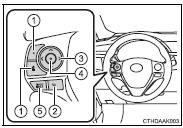
CAUTION
■To reduce the risk of an accident
Exercise care when operating the audio switches on the steering wheel.
Other materials:
If the engine will not start
If the engine will not start
even though correct starting
procedures are being followed, consider
each of the following
points:
The engine will not start
even though the starter
motor operates normally.
One of the following may be the
cause of the problem:
There may not be sufficient
fuel in the ...
Inspection procedure
1 Inspect transmission wire(s2)
Disconnect the transmission wire connector from the
transaxle.
measure the resistance according to the value(s) in the
table below.
Standard:
2 Check harness and connector(transmission wire – ecm)
Connect the transmission connec ...
Capacity and distribution
Cargo capacity depends on the total weight of the occupants.
(Cargo capacity) = (Total load capacity) — (Total weight of occupants)
Steps for Determining Correct Load Limit —
(1) Locate the statement “The combined weight of occupants and cargo should never
exceed XXX kg or XXX lbs.” on ...


