Toyota Corolla (E120) 2002–2008 Repair Manual / Diagnostics / Audio system / Sound quality is bad only when playing tape
Toyota Corolla (E120): Sound quality is bad only when playing tape
Inspection procedure
1 Replace cassette tape with another and recheck
- Replace the cassette tape with another and recheck.
- Replace the faulty cassette tape with the normal one to see if the
same trouble occurs again.
Standard: malfunction disappear.
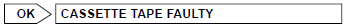

2 Check for any foreign object
- Check for foreign object.
- Check that no foreign material and troubles are detected in the radio receiver assembly cassette tape player.
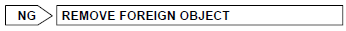

3 Clean head and check operation
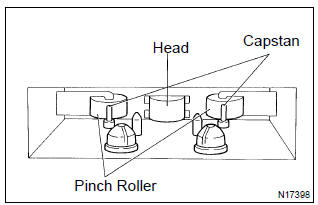
- Head cleaning
- raise the cassette door with your finger. Next, using a pencil or similar object, push in the guide.
- Using a cleaning pen or cotton applicator soaked in cleaner, clean the head surface, pinch rollers and capstans.
- Check that the same trouble occurs again.
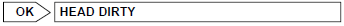

Check and replace radio receiver assy
Other materials:
Disposal
Hint:
when scrapping vehicle equipped with an srs or disposing of a instrument panel
passenger airbag assy,
always first deploy the airbag in accordance with the procedure described below.
If any abnormality occurs
with the airbag deployment, contact the service dept. Of toyota motor sales,
...
Replacement
Hint: components:
1. Remove rear wheel
2. Remove rear brake drum sub–assy
3. Disconnect skid control sensor wire (w/ abs)
4. Remove rear axle hub & bearing assy lh
Remove the 4 bolts and hub & bearing assy lh.
5. Install rear axle hub & bearing assy lh
Install t ...
Stopping the engine
1 Stop the vehicle.
2 Continuously variable transmission: Shift the shift lever to P.
Manual transmission: Shift the shift lever to N.
3 Set the parking brake. 4 Press the engine switch.
5 Vehicles without a multi-information display: Release the brake pedal (continuously
variable transmission ...


