Toyota Corolla (E120) 2002–2008 Repair Manual / Diagnostics / Audio system / Cassette tape cannot be ejected
Toyota Corolla (E120): Cassette tape cannot be ejected
Wiring diagram
Wiring diagram
1 Check if radio auto–search functions properly
- Check if the radio auto–search function properly.
- Perform the auto–research of the radio and check that the
operation is normal.
Standard: malfunction disappear.
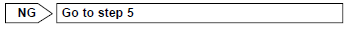

2 Press ”eject” and check operation
- Press ”eject” and check the operation.
- Press the cassette tape eject switch of the radio receiver
assembly for 2 sec or more and check
that the cassette tape is ejected.
Standard: the cassette tape is ejected.
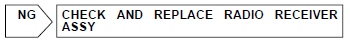

3 Check cassette tape
- Check the cassette tape.
- Check that the ejected cassette tape does not have the label
peeling, cassette body deformation
and others.
Standard: no fault on the cassette tape.
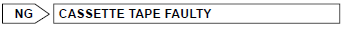

4 Replace cassette tape with another and recheck
- Replace the cassette tape with another and recheck.
- Replace the faulty cassette tape with the normal one to see if the
same trouble occurs again.
Standard: malfunction disappear.
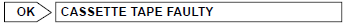

5 Inspect radio receiver assy(+b, acc, gnd)
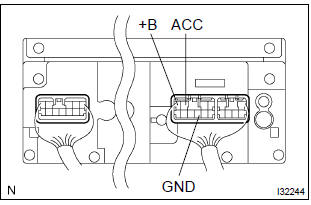
- Check that the continuity between terminals at each condition, as shown in the chart.
Standard:
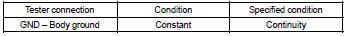
- Check that the voltage between terminals at each condition, as shown in the chart.
Standard:
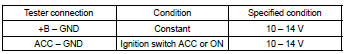
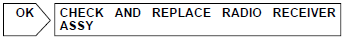

Repair or replace harness or connector
Other materials:
Headlamp dimmer switch assy
Replacement
1. Remove steering column cover lwr
Remove 3 screws and steering column cover lwr.
2. Remove headlamp dimmer switch assy
Disconnect the connector.
release the claw and pull out the head light dimmer
switch assy.
...
Unlocking and locking the doors from the inside
◆ Door lock switches
1 Locks all the doors
2 Unlocks all the doors
◆ Inside lock buttons
1 Locks the door
2 Unlocks the door
The front doors can be opened by pulling the inside handle even if the lock buttons
are in the lock position.
...
Inspection procedure
1 Check d squib circuit(airbag sensor assy center – horn button
assy)
Disconnect the negative (–) terminal cable from the battery,
and wait at least for 90 seconds.
disconnect the connectors between the airbag sensor
assy center and the horn button assy.
for the oran ...


