Toyota Corolla (E120): Replacement
1. Drain brake fluid
Notice
: wash the brake fluid off immediately if it comes into contact with any painted surface.
2. Remove front wheel rh
3. Remove front fender liner rh
4. Remove brake actuator with bracket
- turn the latch of the actuator connector to disconnect the connector.
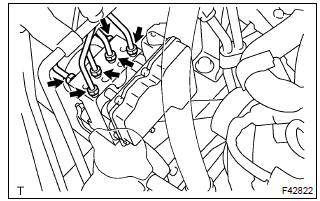
- Using sst, disconnect the 6 brake tubes from the brake
actuator.
Sst 09023–00100
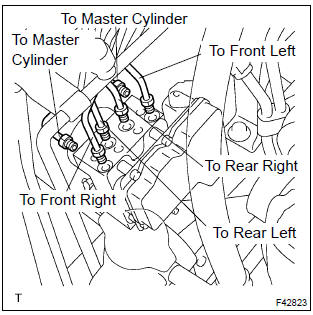
- Attach tags or make a memo to identify the place to reconnect.
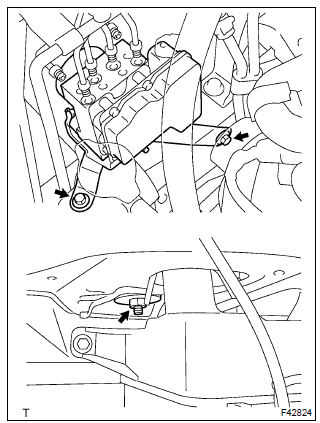
- Remove the nut, 2 bolts and brake actuator with bracket.
5. Remove brake actuator assy
- remove the 3 nuts and brake actuator from bracket.
6. Install brake actuator assy
- install the brake actuator with the 3 nuts to the bracket.
Torque: 4.7 Nvm (48 Kgf·cm, 42 in.Vlbf)
7. Install brake actuator with bracket
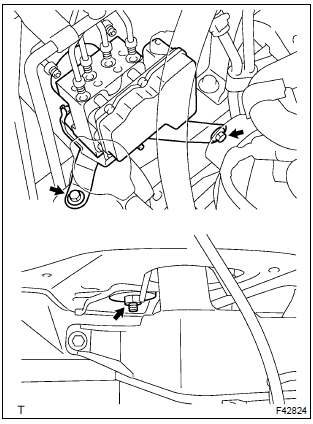
- Install the brake actuator with bracket with the nut and 2
bolts.
Torque: 19 nvm (194 Kgf·cm, 14 ft·lbf)
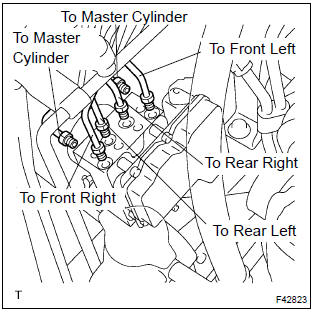
- Using sst, connect the 6 brake tubes to the correct position
of brake actuator, as shown in the illustration.
Sst 09023–00100
torque: 15.2 Nvm (155 Kgf·cm, 11 ft·lbf) - connect the brake actuator connector.
8. Install front fender liner rh
9. Install front wheel rh
torque: 103 nvm (1,050 Kgf·cm, 76 ft·lbf)
10. Fill reservoir with brake fluid
11. Bleed master cylinder
sst 09023–00100
12. Bleed brake line
13. Check fluid level in reservoir
14. Check brake fluid leakage
15. Check brake actuator with hand–held tester
Other materials:
Circuit description
The o/d main switch (transmission control switch) is a momentary type switch.
When pressing the o/d main
switch, the o/d off indicator light lights up and the ecm prohibits shifting
into o/d, and when pressing it
once again, the o/d off indicator light goes off and the ecm allows shifting
in ...
Inspection procedure
1 Check p squib circuit(airbag sensor assy center – instrument
panel passenger airbag assy)
Disconnect the negative (–) terminal cable from the battery,
and wait at least for 90 seconds.
disconnect the connectors between the airbag sensor
assy center and the instrument panel ...
Radiator assy
Replacement
1. Drain coolant
2. Separate radiator hose inlet
3. Separate radiator hose outlet
4. Separate oil cooler inlet tube no.1
5. Separate oil cooler outlet tube no.1
6. Remove radiator assy
disconnect the fan motor connector.
disconnect two clamps for wire–harness fr ...


