Toyota Corolla (E120) 2002–2008 Repair Manual / Diagnostics / Audio system / Pressing power switch does not start system
Toyota Corolla (E120): Pressing power switch does not start system
Wiring diagram
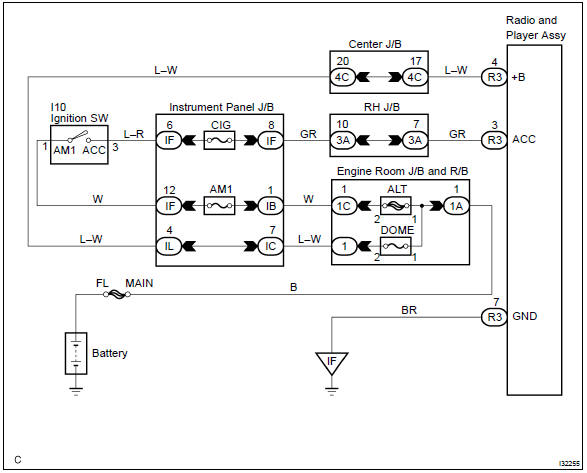
Inspection procedure
1 Inspect radio receiver assy(+b, acc, gnd)
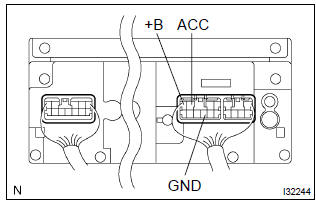
- Check that the continuity between terminals at each condition, as shown in the chart.
Standard:
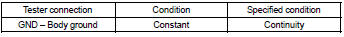
- Check that the voltage between terminals at each condition, as shown in the chart.
Standard:
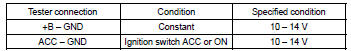
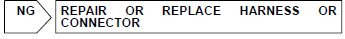

Check and replace radio receiver assy
Other materials:
Inspection procedure
Hint:
read freeze frame data using the hand–held tester or the obd ii scan tool.
Freeze frame data records the
engine conditions when a malfunction is detected. When troubleshooting, it is
useful for determining whether
the vehicle was running or stopped, the engine was warmed up or not, th ...
Continuously variable transmission
(vehicles with paddle shift
switches)
Select the shift position
depending on your purpose
and situation.
Shift position purpose
and functions
P - Parking the vehicle/
starting the engine
R - Reversing
N - Neutral
(Condition in which the
power is not transmitted)
D - Normal driving*
M - 10-speed sport sequential
shiftmatic mode driving
* ...
Positioning a floor jack
When using a floor jack, follow the instructions in the manual provided with
the jack and perform the operation safely.
When raising your vehicle with a floor jack, position the jack correctly.
Improper placement may damage your vehicle or cause injury.
◆ Front
◆ Rear
1 Take out ...


