Toyota Corolla (E170) 2014–2019 Owners Manual / Driving / Using the driving support systems / Rear view monitor system / Rear view monitor system precautions
Toyota Corolla (E170): Rear view monitor system precautions
■ Area displayed on screen
The rear view monitor system displays an image of the view from the bumper of the rear area of the vehicle.
To adjust the image on the rear view monitor system screen.
• The area displayed on the screen may vary according to vehicle orientation conditions.
• Objects which are close to either corner of the bumper or under the bumper cannot be seen on the screen.
• The camera uses a special lens.
The distance of the image that appears on the screen differs from the actual distance.
• Items which are located higher than the camera may not be displayed by the monitor.
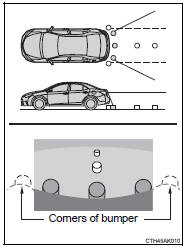
■ Rear view monitor system camera
The camera for the rear view monitor system is located above the license plate.
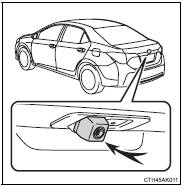
● Using the camera
If the camera lens becomes dirty, it cannot transmit a clear image. If water droplets, snow or mud adhere to the lens, rinse it with water and wipe with a soft cloth. If the lens is extremely dirty, wash it with a mild cleanser and rinse.
■ Differences between the screen and the actual road
The distance guide lines and the vehicle width guide lines may not actually be parallel with the dividing lines of the parking space, even when they appear to be so. Be sure to check visually.
The distances between the vehicle width guide lines and the left and right dividing lines of the parking space may not be equal, even when they appear to be so. Be sure to check visually.
The distance guide lines give a distance guide for flat road surfaces.
In any of the following situations, there is a margin of error between the fixed guide lines on the screen and the actual distance/ course on the road.
● When the ground behind the vehicle slopes up sharply The distance guide lines will appear to be closer to the vehicle than the actual distance.
Because of this, objects will appear to be farther away than they actually are. In the same way, there will be a margin of error between the guidelines and the actual distance/course on the road.
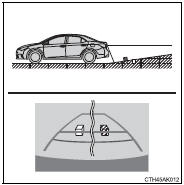
● When the ground behind the vehicle slopes down sharply The distance guide lines will appear to be further from the vehicle than the actual distance.
Because of this, objects will appear to be closer than they actually are. In the same way, there will be a margin of error between the guidelines and the actual distance/course on the road.
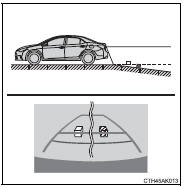
● When any part of the vehicle sags When any part of the vehicle sags due to the number of passengers or the distribution of the load, there is a margin of error between the fixed guide lines on the screen and the actual distance/course on the road.
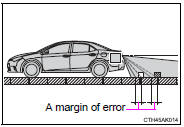
■ When approaching three-dimensional objects
The distance guide lines are displayed according to flat surfaced objects (such as the road). It is not possible to determine the position of three-dimensional objects (such as vehicles) using the distance guide lines. When approaching a three-dimensional object that extends outward (such as the flatbed of a truck), be careful of the following.
● Distance guidelines Visually check the surroundings and the area behind the vehicle.
On the screen, it appears that a truck is parked at point 2. However, in reality if you back up to point 1, you will hit the truck. On the screen, it appears that 1 is closest and 3 is furthest away. However, in reality, the distance to 1 and 3 is the same, and 2 is farther than 1 and 3.
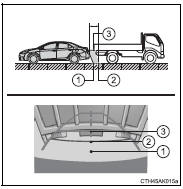
■ Vehicle width guide lines
Visually check the surroundings and the area behind the vehicle. In the case shown below, the truck appears to be outside of the vehicle width guide lines and the vehicle does not look as if it hits the truck. However, the rear body of the truck may actually cross over the vehicle width guide lines. In reality if you back up as guided by the vehicle width guide lines, the vehicle may hit the truck.
Vehicle width guide lines
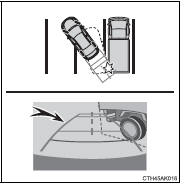
Other materials:
If your vehicle needs to be towed
If towing is necessary, we
recommend having your
vehicle towed by your Toyota
dealer or commercial
towing service, using a
wheel-lift type truck or flatbed
truck.
Use a safety chain system
for all towing, and abide by
all state/provincial and local
laws.
WARNING
Observe the following precautions.
...
Turn signal lever
Operating instructions
Right turn
Lane change to the right
(move the lever partway and
release it)
The right hand signals will flash 3
times.
Lane change to the left
(move the lever partway and
release it)
The left hand signals will flash 3
times.
Left turn
■Turn signals can be oper ...
If a warning message or indicator is displayed (vehicles with a multi-information
display)
If a warning is shown on the multi-information display, stay calm and perform
the following actions:
1 Master warning light
The master warning light also comes on or flashes in order to indicate that a message
is currently being displayed on the multiinformation display.
2 Multi-information d ...


