Toyota Corolla (E170) 2014–2019 Owners Manual / Driving / Using the driving support systems / Rear view monitor system / Using the rear view monitor system
Toyota Corolla (E170): Using the rear view monitor system
■ Screen description
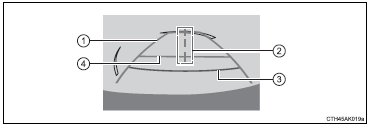
1 Vehicle width guide lines The line indicates a guide path when the vehicle is being backed straight up.
The displayed width is wider than the actual vehicle width.
2 Vehicle center guide lines These lines indicate the estimated vehicle center on the ground.
3 Distance guide line The line shows points approximately 1.5 ft. (0.5 m) (red) from the center of the edge of the bumper.
4 Distance guide line The line shows distance behind the vehicle, a point approximately 3 ft.
(1 m) (blue) from the edge of the bumper.
Other materials:
Using the AUX port
This port can be used to connect a portable audio device and listen to it through
the vehicle’s speakers. Press until
“AUX” is displayed.
Connecting a portable player
■Operating portable audio devices connected to the audio system
The volume can be adjusted using the vehicle's ...
Inspection procedure
Hint:
when the throttle position is slightly opened (the accelerator pedal
is slightly depressed) because a
floor carpet is overlapped on the accelerator pedal, or if not fully
releasing the accelerator pedal, etc.,
Dtc p505 will possibly be detected.
Read freeze frame data using the ...
Receiving a phone call
Answering the phone
Press the off-hook switch.
Refusing a call
Press the on-hook switch.
Receiving a call when on another call
Press the off-hook switch.
Pressing the off-hook switch again returns you to the previous call.
Adjusting the ringtone volume when receiving a call
Change the ringto ...


