Toyota Corolla (E170) 2014–2019 Owners Manual / When trouble arises / Steps to take in an emergency / If a warning message or indicator is displayed (vehicles with a multi-information
display)
Toyota Corolla (E170): If a warning message or indicator is displayed (vehicles with a multi-information display)
If a warning is shown on the multi-information display, stay calm and perform the following actions:
1 Master warning light The master warning light also comes on or flashes in order to indicate that a message is currently being displayed on the multiinformation display.
2 Multi-information display
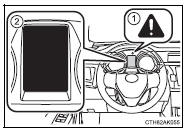
If any of the warning message or indicator comes on again after the following actions have been performed, contact your Toyota dealer.
- Warning message and warning buzzer list
- Have the malfunction repaired immediately. (vehicles with a smart key system)
Other materials:
Overhaul
1. Drain brake fluid
Notice:
wash the brake fluid off immediately if it comes into contact with any painted
surface.
2. Remove air cleaner cap sub–assy
3. Remove brake master cylinder sub–assy
disconnect the brake fluid level switch connector from
master cylinder reservoir sub‚ ...
Types of child restraints
Child restraint systems are classified into the following 3 types according to
the age and size of the child:
► Rear facing - Infant seat/convertible seat
► Forward facing - Convertible seat
► Booster seat
■Selecting an appropriate child restraint system
●U ...
Inspection procedure
Hint:
start the inspection from step 1 in case of using the hand–held tester and start
from step 2 in case of not
using the hand–held tester.
1 Perform active test by hand–held tester(abs warning light)
Check that ”on” and ”off” of the abs warning light can be shown on the
...


