Toyota Corolla (E170) 2014–2019 Owners Manual / Driving / Operating the lights and wipers / Headlight switch / Operating instructions
Toyota Corolla (E170): Operating instructions
Turning the end of the lever turns on the lights as follows: ► Type A
1  The daytime running lights turn
on.
The daytime running lights turn
on.
2  The side marker, parking, tail,
license plate, daytime running lights and instrument panel lights turn on.
The side marker, parking, tail,
license plate, daytime running lights and instrument panel lights turn on.
3  The headlights and all the lights
listed above (except daytime running lights) turn on.
The headlights and all the lights
listed above (except daytime running lights) turn on.
4  The daytime running lights turn
off.
The daytime running lights turn
off.
*: Vehicles with a multi-information display
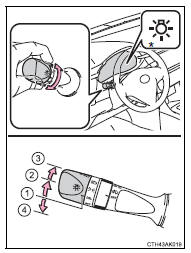
► Type B
1  The daytime running lights turn
on
The daytime running lights turn
on
2  The side marker, parking, tail,
license plate, daytime running lights and instrument panel lights turn on.
The side marker, parking, tail,
license plate, daytime running lights and instrument panel lights turn on.
3  The headlights and all the
lights listed above (except daytime running lights) turn on.
The headlights and all the
lights listed above (except daytime running lights) turn on.
*: Vehicles with a multi-information display
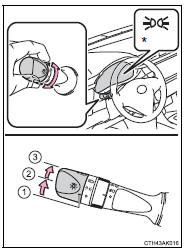
► Type C
1  The headlights and all the lights
listed below turn on and off automatically.
The headlights and all the lights
listed below turn on and off automatically.
(Vehicles without a smart key system: When the engine switch is in the “ON” position) (Vehicles with a smart key system: When the engine switch is in IGNITION ON mode)
2  The side marker, parking, tail,
license plate, daytime running lights and instrument panel lights turn on.
The side marker, parking, tail,
license plate, daytime running lights and instrument panel lights turn on.
3  The headlights and all the lights
listed above (except daytime running lights) turn on.
The headlights and all the lights
listed above (except daytime running lights) turn on.
4  The daytime running lights turn
off.
The daytime running lights turn
off.
*: Vehicles with a multi-information display
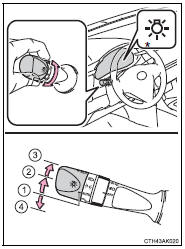
► Type D
1  The headlights and all the lights
listed below turn on and off automatically.
The headlights and all the lights
listed below turn on and off automatically.
(Vehicles without a smart key system: When the engine switch is in the “ON” position) (Vehicles with a smart key system: When the engine switch is in IGNITION ON mode)
2  The side marker, parking, tail,
license plate, daytime running lights and instrument panel lights turn on.
The side marker, parking, tail,
license plate, daytime running lights and instrument panel lights turn on.
3  The headlights and all the lights
listed above (except daytime running lights) turn on.
The headlights and all the lights
listed above (except daytime running lights) turn on.
4  The daytime running lights turn
on.
The daytime running lights turn
on.
*: Vehicles with a multi-information display
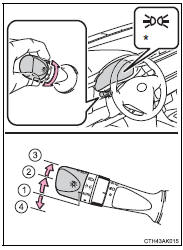
Other materials:
Identification information
Vehicle identification and serial numbers
1. Vehicle identification number
The vehicle identification number is stamped on the vehicle
identification number plate and certification label, as
shown in the illustration.
Vehicle identification number plate
certification label
2. Engine ...
Inspection procedure
Hint:
when the throttle position is slightly opened (the accelerator pedal
is slightly depressed) because a
floor carpet is overlapped on the accelerator pedal, or if not fully
releasing the accelerator pedal, etc.,
Dtc p505 will possibly be detected.
Read freeze frame data using the ...
Windshield wipers and washer
Operating the lever can use
the windshield wipers or the
washer.
NOTICE
■When the windshield is dry
Do not use the wipers, as they
may damage the windshield.
Operating the wiper lever
Operating the lever operates
the wipers or washer as follows.
(U.S.A.) or
(Canada)
Intermittent windshield ...


