Toyota Corolla (E120): On–vehicle inspection
1. Inspect brake booster
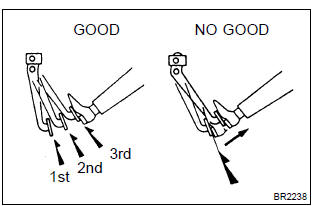
- Airtightness check.
- Start the engine and stop it after 1 or 2 minutes. Depress
the brake pedal several times slowly.
Hint
: if the pedal goes down farthest at the 1st time, but gradually rises after the 2nd or 3rd time, the booster is airtight.
- Depress the brake pedal while the engine is running,
and stop the engine with the pedal depressed.
Hint
: if there is no change in the pedal reserve distance after holding the pedal for 30 seconds, the booster is airtight.
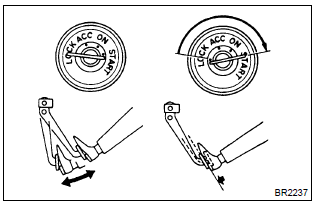
- Operating check.
- Depress the brake pedal several times with the ignition switch off and check that there is no change in the pedal reserve distance.
- Depress the brake pedal and start the engine.
Hint
: if the pedal goes down slightly, operation is normal.
2. Inspect vacuum check valve
- check vacuum check valve.
- Slide the clip and disconnect the vacuum hose.
- Remove the vacuum check valve.
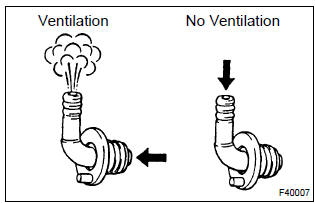
- Check that there is ventilation from the booster to engine, and no ventilation from the engine to the booster.
- If any fault is found, replace the vacuum check valve.
Other materials:
Inspection procedure
Hint:
read freeze frame data using the hand-held tester or the obd ii scan tool.
Freeze frame data records the
engine conditions when a malfunction is detected. When troubleshooting, it is
useful for determining whether
the vehicle was running or stopped, the engine was warmed up or not, the ...
Inspection procedure
1 Check fuse(ecu–ig)
Remove the ecu–ig fuse from the instrument panel j/b.
check the continuity of the ecu–ig fuse.
Ok: continuity
2 Inspect terminal voltage(b)
Remove the cruise control ecu assy with connector still
connected.
turn the ignition switch ...
Temporarily engaged gear steps selection mode in the D position
To drive in temporary gear steps selection mode, operate the “-” and “+” paddle
shift switches. The gear steps can then be selected by operating the “-” and “+”
paddle shift switches. By selecting gear step using paddle shift switches, you can
control engine braking forces.
1 ...


