Toyota Corolla (E120) 2002–2008 Repair Manual / Drive shaft / propeller shaft / Drive shaft, propeller shaft, axle / On–vehicle inspection
Toyota Corolla (E120): On–vehicle inspection
1. Inspect front axle hub bearing
- remove the front wheel.
- separate the front disc brake caliper assy .
- remove the front disc.
- inspect the bearing backlash.
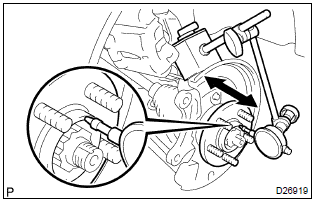
- Using a dial indicator, check the backlash near the
center of the axle hub.
Maximum: 0.05 Mm (0.0020 In.)
If the backlash exceeds the maximum, replace the front axle hub bearing.
- inspect the axle hub deviation.
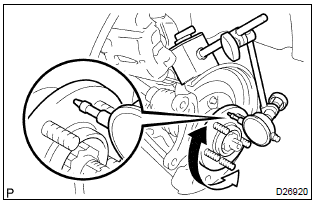
- Using a dial indicator, check the deviation at the surface
of the axle hub outside the hub bolt.
Maximum: 0.05 Mm (0.0020 In.)
If the backlash exceeds the maximum, replace the front axle hub sub–assy.
- install the front disc.
- install the front disc brake caliper assy .
- install the front wheel.
Torque: 103 nvm (1,050 Kgf·cm, 76 ft·lbf)
2. Inspect rear axle hub bearing
- remove the rear wheel.
- remove rear brake drum sub–assy.
- inspect the bearing backlash.
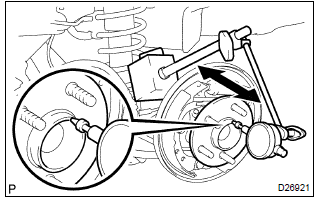
- Set a dial indicator near the center of the axle hub
and check the backlash in the bearing shaft sirection.
Maximum: 0.05 Mm (0.0020 In.)
If the backlash exceeds the maximum, replace the rear axle hub & bearing assy.
- Inspect the axle hub deviation.
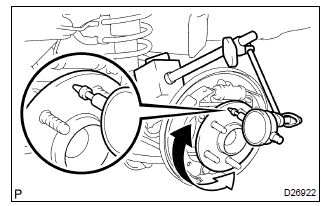
- Using a dial indicator, check the deviation at the surface
of the axle hub outside the hub bolt.
Maximum: 0.07 Mm (0.0028 In.)
If the backlash exceeds the maximum, replace the rear axle hub & bearing assy.
- install the rear brake drum sub–assy.
- install the rear wheel.
Torque: 103 nvm (1,050 Kgf·cm, 76 ft·lbf)
Other materials:
If a warning message or indicator is displayed (vehicles with a multi-information
display)
If a warning is shown on the multi-information display, stay calm and perform
the following actions:
1 Master warning light
The master warning light also comes on or flashes in order to indicate that a message
is currently being displayed on the multiinformation display.
2 Multi-information d ...
Replacement
Hint:
installation is in the reverse order of the removal. But the
installation is indicated only when it has a
point.
In the lh side, work in the same procedure as in the rh side.
1. Disconnect battery negative terminal
2. Remove front seat assembly rh
3. Remove front seat inner be ...
Circuit description
The vehicle speed sensor circuit is sent to cruise control ecu assy as a
vehicle speed signal. For each rotation
of the shaft, the vehicle speed sensor sends a signal through the combination
meter assembly to the
cruise control ecu assy (see the following chart). The cruise control ecu assy
...


