Toyota Corolla (E120): Location
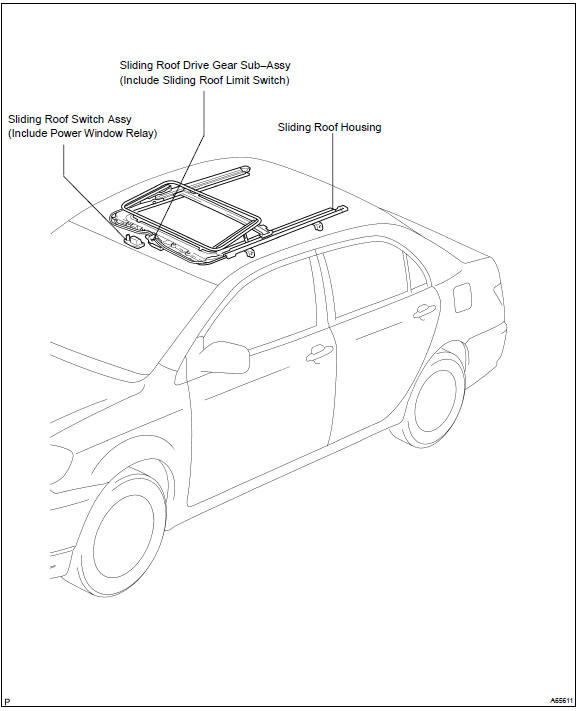
Other materials:
Pre–check
1. Selecting compass display mode
the compass switch allows you to select the display or non–display
mode of the compass.
2. Setting zone
deviation between the ”magnetic north” and ”actual north” differs
depending on the location. Therefore,
adjustment of the ...
Steering wheel audio switches
Some audio features can be controlled using the switches on the steering wheel.
Operation may differ depending on the type of multimedia system or navigation
system. For details, refer to the manual provided with the multimedia system or
navigation system.
Operating the multimedia system using ...
Replacement
1. Remove engine under cover rh
2. Remove cylinder head cover no.2
Remove the 2 screw, 3 clips and engine under cover.
3. Remove fan and generator v belt
Turn the v–ribbed belt tensioner slowly clockwise and
loosen it. Then, remove the fan and generator v belt and
put back ...


