Toyota Corolla (E120) 2002–2008 Repair Manual / Diagnostics / Supplemental restraint system / Side airbag sensor assy (lh)
malfunction / Inspection procedure
Toyota Corolla (E120): Inspection procedure
1 Check side air bag sensor assy lh
Sst 09843–18040
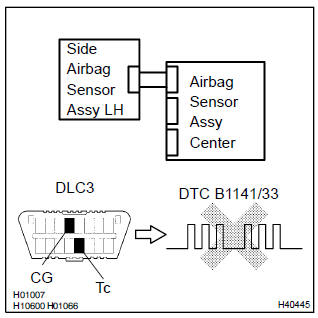
- Connect the negative (–) terminal cable to the battery, and wait at least for 2 seconds.
- turn the ignition switch to on, and wait at least for 20 seconds.
- clear the dtc stored in memory .
- turn the ignition switch to lock, and wait at least for 20 seconds.
- turn the ignition switch to on, and wait at least for 20 seconds.
- check the dtc .
Ok: dtc b1141/33 is not output.
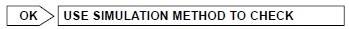

2 Check airbag sensor assy center connector
- Turn the ignition switch to lock.
- disconnect the negative (–) terminal cable from the battery, and wait at least for 90 seconds.
- check that the connectors is properly connected to the airbag sensor assy center.


3 Check side airbag sensor assy connector
- Check that the connector is properly connected to the side airbag sensor assy (lh).
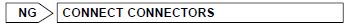

4 Check side airbag sensor assy(lh) circuit(open)(airbag sensor assy center – side airbag sensor assy lh)
Sst 09843–18040
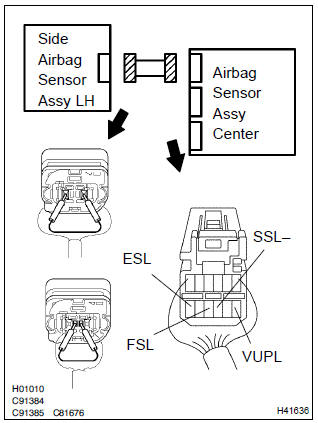
- Disconnect the connectors between the airbag sensor assy center and the side airbag sensor assy lh.
- using a service wire, connect vupl and esl, and fsl and ssl– of the connector (on the side airbag sensor assy side) between the airbag sensor assy center and the side airbag sensor assy (lh).
- for the connector (on the airbag sensor assy center side)
between the airbag sensor assy center and the side airbag
sensor assy (lh), measure the resistance between
vupl and esl, and between fsl and ssl–.
Ok: resistance: below 1 w
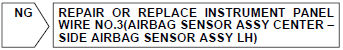

5 Check side airbag sensor assy(lh) circuit(to ground)(airbag sensor assy center – side airbag sensor assy lh)
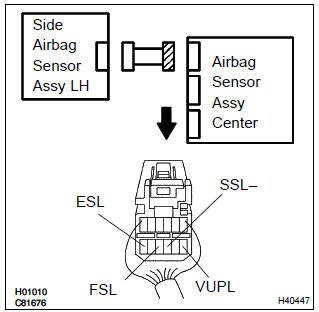
- Disconnect the connection between vupl and esl, and between fsl and ssl–.
- for the connector (on the airbag sensor assy center side)
between the airbag sensor assy center and the side airbag
sensor assy (lh), measure the resistance between
each terminal of vupl, ssl– and fsl, and body ground.
Ok: resistance: 1mΩ or higher
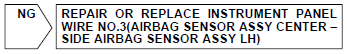

6 Check side airbag sensor assy(lh) circuit(airbag sensor assy center – side airbag sensor assy lh)
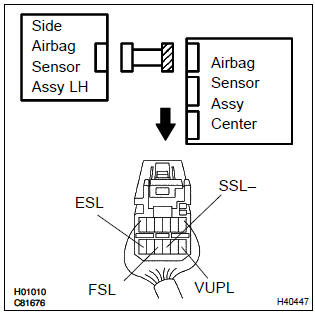
- For the connector (on the airbag sensor assy center side)
between the airbag sensor assy center and the side airbag
sensor assy (lh), measure the resistance between
vupl and esl, and between fsl and ssl–.
Ok: resistance: 1mΩ or higher
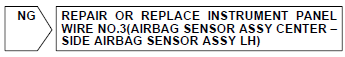

7 Check side airbag sensor assy(lh) circuit(to b+)(airbag sensor assy center – side airbag sensor assy lh)
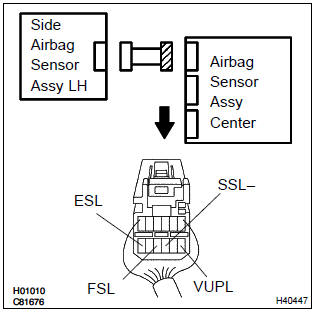
- Connect the negative (–) terminal cable to the battery, and wait at least for 2 seconds.
- turn the ignition switch to on.
- for the connector (on the airbag sensor assy center side)
between the airbag sensor assy center and the side airbag
sensor assy (lh), measure the voltage between
each terminal of vupl, ssl– and fsl, and body ground.
Ok: voltage: below 1v
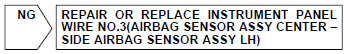

8 Check side air bag sensor assy lh
Sst 09843–18040
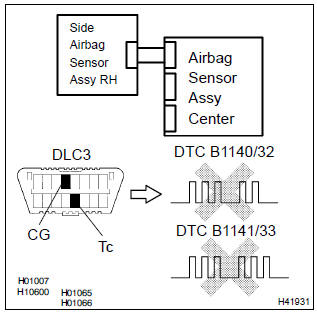
- Turn the ignition switch to lock.
- disconnect the negative (–) terminal cable from the battery, and wait at least for 90 seconds.
- connect the airbag sensor assy center connector.
- interchange the side airbag sensor assy (lh) and rh and connect the connectors to them.
- connect the negative (–) terminal cable to the battery, and wait at least for 2 seconds.
- turn the ignition switch to on, and wait at least for 20 seconds.
- clear the dtc stored in memory .
- turn the ignition switch to lock, and wait at least for 20 seconds.
- turn the ignition switch to on, and wait at least for 20 seconds.
- check the dtc .
Ok: (a): dtc b1140/32 is not output.
(B): dtc b1141/33 is not output.
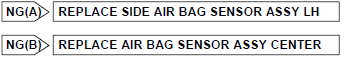

9 Use simulation method to check
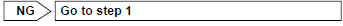

Replace all srs components including the wire harness
Other materials:
Circuit description
The purpose of this circuit is to prevent the engine from stalling while
driving in lock–up condition, when
brakes are suddenly applied.
When the brake pedal is depressed, this switch sends a signals to the ecm. Then
the ecm cancels the operation
of the lock–up clutch while braking is i ...
Transmission wire (atm)
Replacement
1. Remove transmission valve body assy
2. Remove transmission wire
Disconnect the transmission wire connector.
removal the bolt and transmission wire.
3. Install transmission wire
Coat a o–ring with atf.
install the transmission wire and bolt.
To ...
Warning lights and indicators
The warning lights and indicators on the instrument cluster,
center panel, overhead console and outside rear view mirrors inform the driver
of the status of the vehicle's various systems.
Warning lights and indicators displayed on the instrument
cluster
For the purpose of explanation, the followin ...


