Toyota Corolla (E120) 2002–2008 Repair Manual / Diagnostics / Supplemental restraint system / How to proceed with troubleshooting
Toyota Corolla (E120): How to proceed with troubleshooting
The hand–held tester can be used at step 4, 6, 8 and 9.
1 Vehicle brought to workshop

2 Customer problem analysis

3 Warning light check

4 The dtcs check (present and past dtcs)
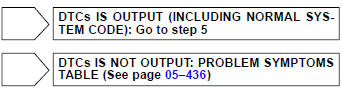
5 The dtcs chart

6 Circuit inspection
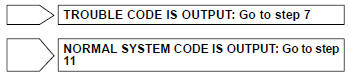
7 Repair

8 Clear the dtcs (present and past dtcs)

9 The dtcs check (present and past dtcs)
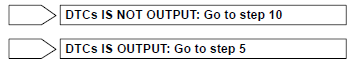
10 Symptom simulation
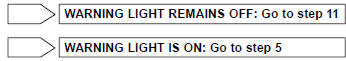
11 Confirmation test

End
Customer problem analysis check
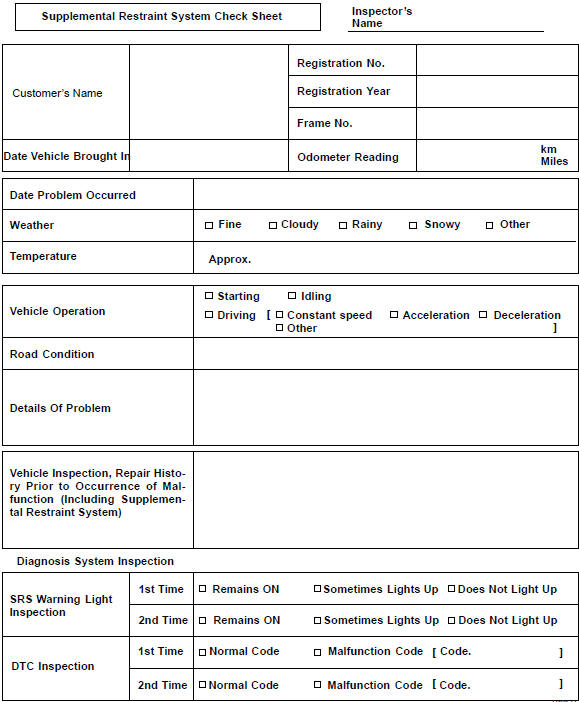
Other materials:
Emission inspection and maintenance (I/M) programs
Some states have vehicle
emission inspection programs
which include OBD
(On Board Diagnostics)
checks. The OBD system
monitors the operation of
the emission control system.
If the malfunction indicator
lamp comes on
The OBD system determines
that a problem exists somewhere
in the emission control
sy ...
Identification information
Vehicle identification and serial numbers
1. Vehicle identification number
The vehicle identification number is stamped on the vehicle
identification number plate and certification label, as
shown in the illustration.
Vehicle identification number plate
certification label
2. Engine ...
On–vehicle inspection
1. Inspect speedometer
check the operation.
Using a speedometer tester, inspect the speedometer fro allowable
indication error and check
the operation of the odometer.
Reference:
Notice:
tire wear and tire over or under inflation will increase the indication error.
...


