Toyota Corolla (E170): Driving monitor
■ Switching the display
Items displayed can be switched by pressing the “DISP” switch.
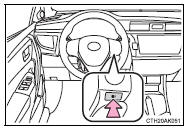
■ Average fuel consumption
Displays the average fuel consumption since the function was reset.
• Press and hold the “DISP” switch to reset when the average fuel consumption is displayed.
• Use the displayed average fuel consumption as a reference.
■ Current fuel consumption
Displays the current rate of fuel consumption.
Use the displayed current fuel consumption as a reference.
■ Driving range
Displays the estimated maximum distance that can be driven with the quantity of fuel remaining.
• This distance is computed based on your average fuel consumption. As a result, the actual distance that can be driven may differ from that displayed.
• When only a small amount of fuel is added to the tank, the display may not be updated.
When refueling, turn the engine switch off. If the vehicle is refueled without turning the engine switch off, the display may not be updated.
■ Average vehicle speed
Displays the average vehicle speed since the engine was last started.
■ Elapsed time
Displays the elapsed time since the engine was started.
■ Customization
Language and Eco Driving Indicator Light settings can be changed.
■ Eco Driving Indicator Zone Display (except vehicles with a manual transmission)
Other materials:
Terminals of ecu
Oscilloscope wave (*1)
Hint:
terminal: od – gnd
gauge set: 5 v / div, 50 ms / div
condition: during cruise control driving o/d switch on.
...
Wireless remote control/electronic key battery
Replace the battery with a new one if it is depleted.
You will need the following items:
● Flathead screwdriver
● Small flathead screwdriver
● Lithium battery CR2016 (vehicles without a smart key system), or CR2032 (vehicles
with a smart key system)
Replacing the battery
&# ...
Replacement
Hint: components:
1. Precaution
2. Disconnect battery negative terminal
3. Remove seat track upper rail cover rh
4. Remove seat track upper rail cover lh
5. Remove front seat assy lh
6. Remove seat position air bag sensor
Disconnect the connector of the seat position airbag sensor. ...


