Toyota Corolla (E170) 2014–2019 Owners Manual / Interior features / Using Bluetooth® devices / Bluetooth® audio/phone / Device registration/connection flow
Toyota Corolla (E170): Device registration/connection flow
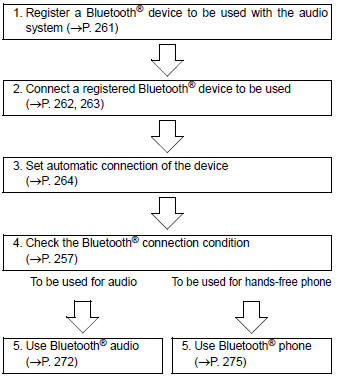
Other materials:
Positioning a floor jack
When using a floor jack, follow the instructions in the manual provided with
the jack and perform the operation safely.
When raising your vehicle with a floor jack, position the jack correctly.
Improper placement may damage your vehicle or cause injury.
◆ Front
◆ Rear
1 Take out ...
Inspection procedure
1 Check side squib(lh) circuit(airbag sensor assy center – front
seat airbag assy lh)
Disconnect the negative (–) terminal cable from the battery,
and wait at least for 90 seconds.
disconnect the connectors between the airbag sensor
assy center and the front seat airbag assy ...
Inspection procedure
1 Inspect parking brake switch circuit
Check for open and short circuit in parking brake switch circuit
2 Inspect brake fluid level warning switch circuit
Check the brake fluid level in reservoir.
check for open and shot circuit in brake fluid level warning
switch circuit
...


