Toyota Corolla (E170): Audio unit
1 Bluetooth® connection status If “BT” is not displayed, the Bluetooth® audio/phone cannot be used.
2 Display
A message, name, number, etc. is displayed.
Lower-case characters and special characters cannot be displayed.
3 Displays the set up menu
4 Selects items such as menu and number
Turn: Selects an item
Press: Inputs the selected item
5 Off-hook switch
Turns the hands-free system on/starts a call
6 On-hook switch
Turns the hands-free system off/ends a call/refuses a call
7 Displays information that is too long to be displayed at one time on the display
(press and hold)
8 Selects speed dials
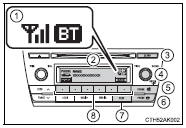
Other materials:
Safety information for
Safety Connect
Important! Read this information
before using Safety Connect.
■ Exposure to radio frequency
signals
The Safety Connect system
installed in your vehicle is a
low-power radio transmitter and
receiver. It receives and also
sends out radio frequency (RF)
signals.
In August 1996, the Federal
Communica ...
On–vehicle inspection
1. Inspect refrigerant pressure with manifold gauge set
this is a method in witch the trouble is located by using
a manifold gauge set. Read the manifold gauge pressure
when the these conditions are established.
Test conditions:
temperature at the air inlet with the switch set
...
If a warning message or indicator is displayed (vehicles with a multi-information
display)
If a warning is shown on the multi-information display, stay calm and perform
the following actions:
1 Master warning light
The master warning light also comes on or flashes in order to indicate that a message
is currently being displayed on the multiinformation display.
2 Multi-information d ...


