Toyota Corolla (E170) 2014–2019 Owners Manual / Interior features / Bluetooth® phone (Multimedia system) / Bluetooth® phone settings / “Phone/Message Settings” screen
Toyota Corolla (E170): “Phone/Message Settings” screen
To display the screen shown below, press the “SETUP” button, and select “Phone” on the “Setup” screen.
1 Set the phone connection
2 Setting the sound
3 Contact/Call History Settings
4 Set the message settings
5 Set the phone display
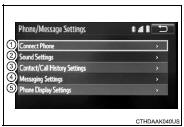
Other materials:
Manual air conditioning system∗
Air conditioning controls
► Heater
► Air conditioning system
■ Adjusting the temperature setting
► Heater
To adjust the temperature setting, turn the
dial clockwise to increase the temperature.
► Air conditioning system
To adjust the temperature setting, tu ...
Connecting a Bluetooth® device
Up to 5 Bluetooth® devices (Phones (HFP) and audio players (AVP)) can be registered.
If more than 1 Bluetooth® device has been registered, select which device to
connect to.
1 Press the “SETUP” button.
2 Select “Bluetooth*”.
*: Bluetooth is a registered trademark of Bluetooth SIG, In ...
For vehicles equipped with catalytic converter
Caution:
if large amount of unburned fuel flows into the converter, it may cause
overheating and a fire hazard.
To prevent this, observe the following precautions.
Use only unleaded gasoline.
avoid prolonged idling.
Avoid running the engine at idle speed for more than 20 minutes. ...


