Toyota Corolla (E170) 2014–2019 Owners Manual / Interior features / Using the air conditioning system and defogger / Manual air conditioning system∗
Toyota Corolla (E170): Manual air conditioning system∗
Air conditioning controls
► Heater
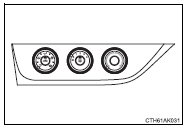
► Air conditioning system
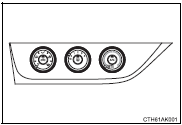
■ Adjusting the temperature setting
► Heater
To adjust the temperature setting, turn the
 dial clockwise to increase the temperature.
dial clockwise to increase the temperature.
► Air conditioning system
To adjust the temperature setting, turn the
 dial clockwise (warm) or counterclockwise
(cool).
dial clockwise (warm) or counterclockwise
(cool).
If  is not pressed, the system will
blow ambient temperature air or heated air.
is not pressed, the system will
blow ambient temperature air or heated air.
■ Fan speed setting
To adjust the fan speed, turn the
 dial clockwise (increase) or counterclockwise
(decrease).
dial clockwise (increase) or counterclockwise
(decrease).
Turning the dial to “0” turns off the fan.
■ Change the airflow mode
To select the air outlets, set the
 dial to the desired position.
dial to the desired position.
Other materials:
Selecting, fast-forwarding and reversing tracks/files/songs
■ Selecting a track/file/song
Press the “∧” or “∨” button on “SEEK/TRACK” or turn the “TUNE/ SCROLL” knob
to select the desired track/file/song number.
To fast-forward or reverse, press and hold the “∧” or “∨” button on “SEEK/TRACK”.
...
How to proceed with troubleshooting
The hand–held tester can be used at step 3, 4, 5, 7, 10.
1 Vehicle brought to workshop
2 Customer problem analysis
3 Connect hand–held tester to dlc3
Hint:
if the display indicates a communication fault in the tool, inspect dlc3.
4 Check dtc and freeze frame data
Hint:
record or pr ...
Malfunction in tachometer
Wiring diagram
Inspection procedure
Check output value of ecm.
Connect the hand–held tester to dlc3.
Turn the ignition switch to on and push the hand–held tester main switch
on.
Select the data list mode on the hand–held tester.
2 Inspect combinatio ...


