Toyota Corolla (E170) 2014–2019 Owners Manual / Interior features / Using the voice command system (Multimedia system)
Toyota Corolla (E170): Using the voice command system (Multimedia system)
Voice command system
The voice command system enables the hands-free system to be operated using voice commands.
Operations of the voice command system can be performed by selecting the menu corresponding to each function on the screen. Even if any menu is selected, commands displayed on all menus can be operated.
Using the voice command system
1 Press the talk switch.
To cancel the voice command system, press and hold the talk switch.
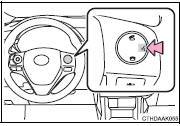
2 After a beep sounds, say the desired command.
On the list screen, you can select the desired command.
■Microphone
■When using the microphone
●It is unnecessary to speak directly into the microphone when giving a command.
●It is not necessary to wait for the confirmation beep before speaking a command.
●Voice commands may not be recognized if:
• Spoken too quickly.
• Spoken at a low or high volume.
• The roof or windows are open.
• Passengers are talking while voice commands are spoken.
• The air conditioning speed is set high.
• The air conditioning vents are turned towards the microphone.
●In the following conditions, the system may not recognize the command properly and using voice commands may not be possible: • The command is incorrect or unclear. Note that certain words, accents or speech patterns may be difficult for the system to recognize.
• There is excessive background noise, such as wind noise.
Casual speech recognization
Due to natural language speech recognition technology, this system enables recognition of a command when spoken naturally. However, the system cannot recognize every variation of each command.
In some situations, it is possible to omit the command for the procedure and directly state the desired operation.
Not all voice commands are displayed in the short cut menu.
This function is available in English, Spanish and French.
■ Expression examples for each function
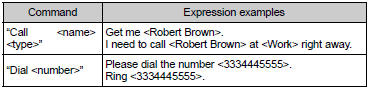
Command list
Some recognizable voice commands and their actions are shown below as examples.
► Basic
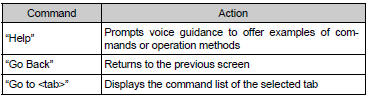
► Phone
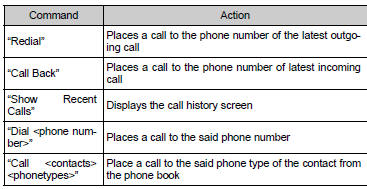
Other materials:
Engine (ignition) switch (vehicles
with a smart key system)
Performing the following
operations when carrying
the electronic key on your
person starts the engine or
changes engine switch
modes.
Starting the engine
1. Check that the parking brake
is set.
2. Check that the shift lever is in
P.
3. Firmly depress the brake
pedal.
and a message will be display ...
Child restraint systems
Before installing a child
restraint system in the vehicle,
there are precautions
that need to be observed,
different types of child
restraint systems, as well as
installation methods, etc.,
written in this manual.
Use a child restraint system
when riding with a small child
that cannot properly use a ...
Clock assy
Replacement
1. Remove console panel upper
2. Remove heater control knob
3. Remove instrument cluster finish panel
4. Remove clock assy
Using a screwdriver, disengage the 4 claws, remove the
clock as shown in the illustration.
Hint:
tape the screwdriver tip before use. ...


