Toyota Corolla (E170) 2014–2019 Owners Manual / Interior features / Using the storage features
Toyota Corolla (E170): Using the storage features
List of storage features
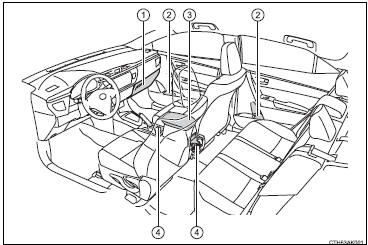
1 Glove box
2 Bottle holders
3 Console box
4 Cup holders
CAUTION
■Items that should not be left in the storage spaces
Do not leave glasses, lighters or spray cans in the storage spaces, as this may cause the following when cabin temperature becomes high: ●Glasses may be deformed by heat or cracked if they come into contact with other stored items.
●Lighters or spray cans may explode. If they come into contact with other stored items, the lighter may catch fire or the spray can may release gas, causing a fire hazard.
■When driving or when the storage compartments are not in use
Keep the lids closed.
In the event of sudden braking or sudden swerving, an accident may occur due to an occupant being struck by an open lid or the items stored inside.
Glove box
Pull up the lever to open the glove box.
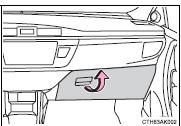
Console box
► Console box
Lift the lid while pulling up the knob on the right side.
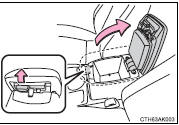
► Upper level box Lift the lid while pulling up the knob on the left side.
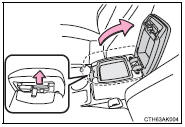
Bottle holders
■ Front
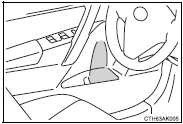
■ Rear
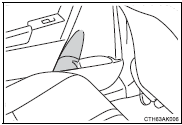
■When using the holder as a bottle holder
●When storing a bottle, close the cap.
●The bottle may not be stored depending on its size or shape.
CAUTION
■Items unsuitable for the bottle holder
Do not place anything other than a bottle in the bottle holders.
Other items may be thrown out of the holders in the event of an accident or sudden braking and cause injury.
NOTICE
■Items that should not be stowed in the bottle holders
Put the cap on before stowing a bottle. Do not place open bottles in the bottle holders, or glass or paper cups containing liquid. The contents may spill and glass cups may break.
Cup holders
■ Front
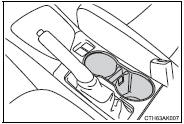
■ Rear
Pull the lid to open.

■Adjusting the size of the cup holder (front)
1 Remove the cup holder insert.
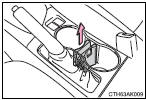
2 Change the cup holder insert position.
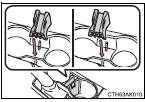
■Removing the cup holder insert (front)
The cup holder insert may be removed for cleaning.
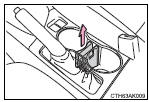
CAUTION
■Items unsuitable for the cup holders
Do not place anything other than cups or aluminum cans in the cup holders.
Other items may be thrown out of the holders in the event of an accident or sudden braking, causing injury. If possible, cover hot drinks to prevent burns.
Other materials:
Bluetooth® phone message function
Received messages can be forwarded from the connected Bluetooth® phone, enabling
checking and replying using the multimedia system.
Depending on the type of Bluetooth® phone connected, received messages may not
be transferred to the message inbox.
If the phone does not support the message fu ...
Pre–check
1. Diagnosis system
Release the parking brake lever.
check the warning lights.
When the ignition switch is turned on, check that the abs
warning light and brake warning light goes on for 3 sec.
Hint:
when the parking brake is applied or the level of the brake
fluid is low, the ...
Drive shaft / propeller shaft
Preparation
Sst
Recomended tools
Equipment
Lubricant
...


