Toyota Corolla (E170) 2014–2019 Owners Manual / Interior features / Setup (Multimedia system) / Display settings / Screen for display settings
Toyota Corolla (E170): Screen for display settings
1 Press the “SETUP” button.
2Select “Display” on the “Setup” screen.
1 Adjust screen contrast/brightness 2 Adjust screen contrast/brightness of the rear view monitor camera 3 Changes to day mode.
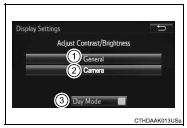
Other materials:
Checking tires
Check if the treadwear indicators
are showing on the tires.
Also check the tires for uneven
wear, such as excessive wear
on one side of the tread.
Check the spare tire condition
and pressure if not rotated.
New tread
Worn tread
Treadwear indicator
The location of treadwear indicators
is show ...
Sound quality is bad in all modes (volume is too low)
Wiring diagram
Inspection procedure
1 Adjust sound quality
Adjust the sound quality.
Operate the radio receiver assy to adjust the sound quality.
Standard: malfunction disappear.
2 Compare it with another car of same model
Compare it with another vehicle of the same mo ...
Interior
SRS airbags
Floor mats
Front seats
Head restraints
Seat belts
Console box
Inside lock buttons
Cup holders
Rear seats
Rear seat heater switches*
*: If equipped
■Ceiling
Inside rear view mirror
Sun visors
Vanity mirrors
Vanity lights*
Interior lights/personal lights
Moon roof sw ...


