Toyota Corolla (E170): Phone screen
To display the screen shown below, press the
 switch on the steering wheel or the
switch on the steering wheel or the
 button.
button.
Several functions are available to operate on each screen that is displayed by selecting the 4 tabs.
1 Device name
2 Bluetooth® connection status

■ Telephone switch ■ Microphone
► Vehicles without moon roof
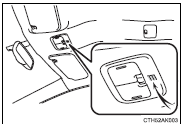
► Vehicles with moon roof
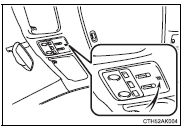
The vehicle’s built in microphone is used when talking on the phone.
The person you are speaking to can be heard from the front speakers.
To use the hands-free system, you must register your Bluetooth® phone in the system.
Other materials:
Basic inspection
Resistance measuring condition of electronic parts
unless stated, all resistance is measured at an ambient
temperature of 20 c (68 °F). As the resistance
may be outside the specifications if measured at high temperatures
immediately after
the vehicle has been running, measu ...
Dynamic radar cruise control
This dynamic radar cruise
control detects the presence
of vehicles ahead,
determines the current vehicle-
to-vehicle distance, and
operates to maintain a suitable
distance from the vehicle
ahead. The desired
vehicle-to-vehicle distance
can be set by operating the
vehicle-to-vehicle distance
switch.
...
Checking and replacing fuses
If any of the electrical components
do not operate, a
fuse may have blown. If this
happens, check and replace
the fuses as necessary.
Checking and replacing
fuses
1. Turn the engine switch off.
2. Open the fuse box cover.
Engine compartment: type A
fuse box
Push the tabs in and lift the lid off.
E ...


