Toyota Corolla (E170) 2014–2019 Owners Manual / Interior features / Connecting Bluetooth® (Multimedia system) / Registering a Bluetooth® device / How to register a Bluetooth® device
Toyota Corolla (E170): How to register a Bluetooth® device
1 Display the “Bluetooth* Setup” screen. *: Bluetooth is a registered trademark of Bluetooth SIG, Inc.
2 Select “Add”.
3 When this screen is displayed, search for the device name displayed on this screen on the screen of your Bluetooth® device.
For details about operating the Bluetooth® device, see the manual that comes with it.
To cancel the registration, select “Cancel”.
4 Register the Bluetooth® device using your Bluetooth® device.
A PIN-code is not required for SSP (Secure Simple Pairing) compatible Bluetooth® devices. Depending on the type of Bluetooth® device being connected, a message confirming registration may be displayed on the Bluetooth® device’s screen. Respond and operate the Bluetooth® device according to the confirmation message.

5 Check that this screen is displayed when registration is complete.
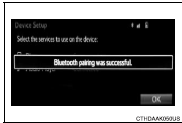
6 Select “OK” when the connection status changes from “Connecting...” to “Connected”.
If an error message is displayed, follow the guidance on the screen to try again.
Registration can be performed from screens other than the “Bluetooth* Setup” screen.
■ When registering from the “Bluetooth* Audio” screen
1 Display the “Bluetooth* Audio” screen. 2 Select “Select Device”.
3 Follow the steps in “How to registering a Bluetooth® device” from “STEP 2”.
*: Bluetooth is a registered trademark of Bluetooth SIG, Inc.
Other materials:
Adjustment
Hint:
in the rh side, work in the same procedure as in the lh
side.
Since the centering bolt is used as a door side hinge bolt,
the door hinge cannot be adjusted with it on. Substitute
the bolt with washer for the centering bolt.
1. Inspect front door panel sub–assy lh
Che ...
On–vehicle inspection
1. Check fuel pump operation
Connect the hand–held tester to the dlc3.
turn the ignition switch on and hand–held tester main
switch on.
Notice:
do not start the engine.
select the active test mode on the hand–held tester.
please refer to the hand–held te ...
Diagnostic trouble code chart
If a dtc is displayed during the dtc check, check the circuit listed in the
table below and proceed to the
page given.
* :● ... Mil light up
...


