Toyota Corolla (E170) 2014–2019 Owners Manual / Operation of each component / Adjusting the seats / Inside rear view mirror / Anti-glare function
Toyota Corolla (E170): Anti-glare function
► Manual anti-glare inside rear view mirror
Reflected light from the headlights of vehicles behind can be reduced by operating the lever.
1 Normal position
2 Anti-glare position
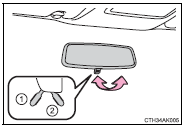
► Auto anti-glare inside rear view mirror
Responding to the level of brightness of the headlights of vehicles behind, the reflected light is automatically reduced.
Changing automatic anti-glare function mode
On/off
When the automatic anti-glare function is in ON mode, the indicator illuminates.
Vehicles without a smart key system: The function will set to ON mode each time the engine switch is turned to the “ON” position.
Pressing the button turns the function to OFF mode. (The indicator also turns off.) Vehicles with a smart key system: The function will set to ON mode each time the engine switch is turned to IGNITION ON mode.
Pressing the button turns the function to OFF mode. (The indicator also turns off.)
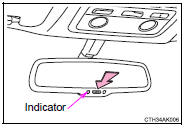
■To prevent sensor error (vehicles with an auto anti-glare inside rear view mirror)
To ensure that the sensors operate properly, do not touch or cover them.
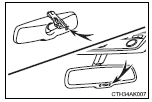
CAUTION
Do not adjust the position of the mirror while driving.
Doing so may lead to mishandling of the vehicle and cause an accident, resulting in death or serious injury.
Other materials:
Overhaul
1. Remove w/head taper screw plug no.2
Using a socket hexagon wench 10, remove the taper
screw plug and gasket.
2. Remove valve lifter
Remove the valve lifters from the cylinder head.
3. Remove valve
Place the cylinder head on wooden blocks.
using sst, compres ...
Fuel information
You must only use unleaded
gasoline.
Select octane rating of 87
(Research Octane Number
91) or higher. Use of
unleaded gasoline with an
octane rating lower than 87
may result in engine knocking.
Persistent knocking
can lead to engine damage.
At minimum, the gasoline you
use should meet the specifi ...
Rear combination lamp assy lh
Replacement
Using a clipremover, remove the 2 clips and disconnect
the luggage compartment trim cover lh.
Disconnect the connector and remove the 3 nuts.
Pull out the rear combination light assy lh to the back of
the vehicle, and remove.
...


