Toyota Corolla (E120) 2002–2008 Repair Manual / Diagnostics / Audio system / Although system is powered,cd cannot be played
Toyota Corolla (E120): Although system is powered,cd cannot be played
Wiring diagram
Inspection procedure
1 Check if a proper cd is inserted
- Check that a proper cd is inserted.
- Make sure that the cd is a normal audio cd, and that there is no
deformation, flaw, stain, burr
and other defects on the cd.
Standard: normal audio cd.
Reference:
- translucent or different–shaped cd cannot be played.
- Cd–rom for personal computers (with music recorded in) and recorded cd–r may not be played.
- Playing an 3.2 In. (8–Cm) cd does not require an adapter.
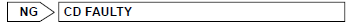

2 Check that a proper cd is inserted
- Check that a proper cd is inserted.
- Check whether or not the cd is inserted upside down.
Standard: not upside down.


3 Disc cleaning
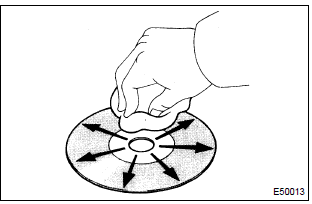
- Disk cleaning
- if the disk gets dirty, clean the disk by wiping the surface from the center to outside in the radial directions with a soft cloth.
Notice
: do not use a conventional record cleaner or anti–static preservative.
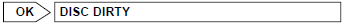

4 Replace cd with another and recheck
- Replace the cd with another and recheck.
- Replace the faulty cd with the normal one to see if the same trouble
occurs again.
Standard: malfunction disappear.
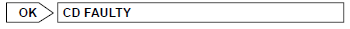

5 Check if radio auto–search functions properly
- Check if the radio auto–search function properly.
- Perform the auto–research of the radio and check that the
operation is normal.
Standard: malfunction disappear.
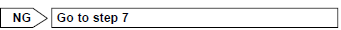

6 Did the temperature in the cabin change rapidly?
- Did the temperature in the cabin change rapidly?
- Check whether or not the rapid temperature change occurred in the
cabin.
Standard: the rapid temperature change occurred.
Reference: the rapid temperature change creates condensation inside the cd player, which may disable playing cd.
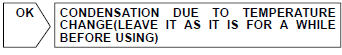

Check and replace radio receiver assy
7 Inspect radio receiver assy(+b, acc, gnd)
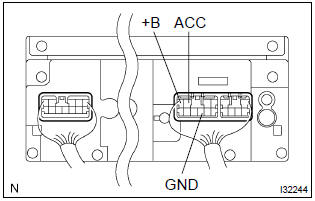
- Check that the continuity between terminals at each condition, as shown in the chart.
Standard:
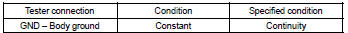
- Check that the voltage between terminals at each condition, as shown in the chart.
Standard:
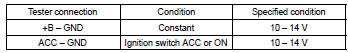
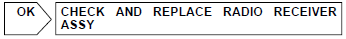

Repair or replace harness or connector
Other materials:
Outside rear view mirrors
The rear view mirror's position
can be adjusted to
enable sufficient confirmation
of the rear view.
■When using the outside rear
view mirrors in a cold weather
When it is cold and the outside rear
view mirrors are frozen, it may not
be possible to fold/extend them or
adjust the mirror surface. Rem ...
Circuit description
The side airbag sensor assy (rh) circuit consists of the diagnosis circuit
and lateral deceleration sensor, etc.
It receives signals from the lateral deceleration sensor, judges whether or not
the srs must be activated,
and detects diagnosis system malfunction.
Dtc b1140/32 is recorded wh ...
Inspection procedure
Hint
Advanced timing over
(valve timing is out of specified range)
P0011
Retarded timing over
(valve timing is out of specified range)
P0012
If dtc p0011 or p0012 is displayed, check the vvt system circuit.
Read freeze frame data using the hand–held tester o ...


