Toyota Corolla (E170) 2014–2019 Owners Manual / Driving / Operating the lights and wipers / Windshield wipers and washer
Toyota Corolla (E170): Windshield wipers and washer
Operating the wiper lever
The wiper operation is selected by moving the lever as follows. When intermittent windshield wiper operation is selected, the wiper interval can be also adjusted.
1 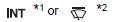 Intermittent windshield wiper operation
Intermittent windshield wiper operation
2 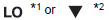 Low speed windshield wiper operation
Low speed windshield wiper operation
3  High speed windshield wiper operation
High speed windshield wiper operation
4  Temporary operation
Temporary operation
*1: For U.S.A.
*2: For Canada
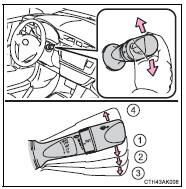
Wiper intervals can be adjusted when intermittent operation is selected.
5 Increases the intermittent windshield wiper frequency*3 6 Decreases the intermittent windshield wiper frequency*3
*3: The interval adjuster may not be equipped depending on the grade.
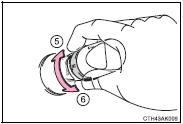
7 Washer/wiper dual operation Wipers will automatically operate a couple of times after the washer squirts.
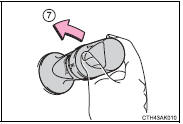
■The windshield wiper and washer can be operated when
►Vehicles without a smart key system The engine switch is in the “ON” position.
►Vehicles with a smart key system The engine switch is in IGNITION ON mode.
■If no windshield washer fluid sprays
Check that the washer nozzles are not blocked if there is washer fluid in the windshield washer fluid reservoir.
CAUTION
■Caution regarding the use of washer fluid
When it is cold, do not use the washer fluid until the windshield becomes warm. The fluid may freeze on the windshield and cause low visibility. This may lead to an accident, resulting in death or serious injury.
NOTICE
■When the windshield is dry
Do not use the wipers, as they may damage the windshield.
■When the washer fluid tank is empty
Do not operate the switch continually as the washer fluid pump may overheat.
■When a nozzle becomes blocked
In this case, contact your Toyota dealer.
Do not try to clear it with a pin or other object. The nozzle will be damaged.
Other materials:
Adjustment
Hint:
in the rh side, work in the same procedure as in the lh
side.
Since the centering bolt is used as a door side hinge bolt,
the door hinge cannot be adjusted with it on. Substitute
the bolt with washer for the centering bolt.
1. Inspect front door panel sub–assy lh
Che ...
Air outlets
■ Location of air outlets
The air outlets and air volume changes according to the selected airflow mode.
: Some models
■ Adjusting the position of and opening and closing the air outlets
► Front center outlets
Direct air flow to the left or right, up or down.
► Fro ...
Inspection procedure
Hint:
if different dtcs related to different systems that have terminal e2
as the ground terminal are output
simultaneously, terminal e2 may be open.
Read freeze frame data using the hand-held tester or the obd ii scan
tool. Freeze frame data records
the engine conditions when a malf ...


