Toyota Corolla (E140) 2007–2013 Body Repair Manual / Body dimensions / Reference value
Toyota Corolla (E140): Reference value
Engine compartment
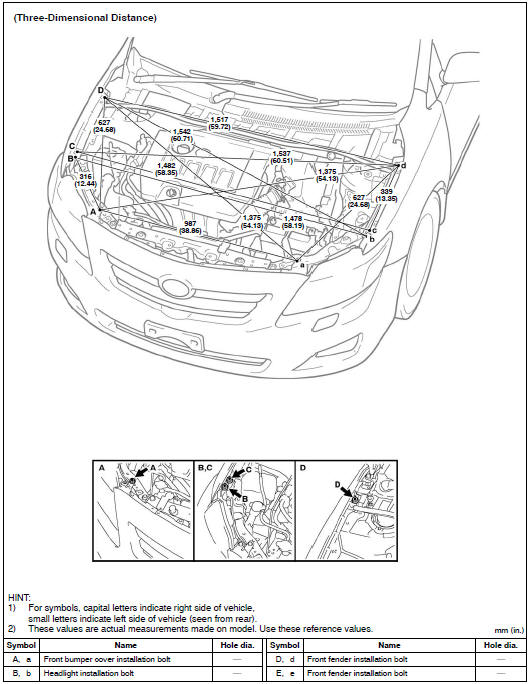
Under body
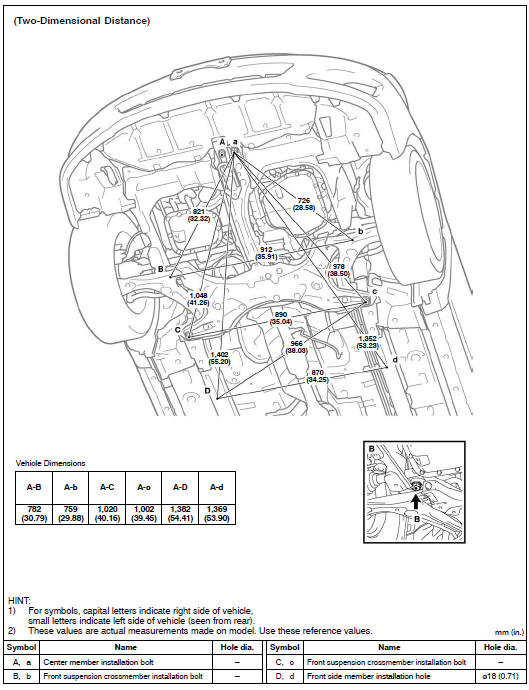
Under body
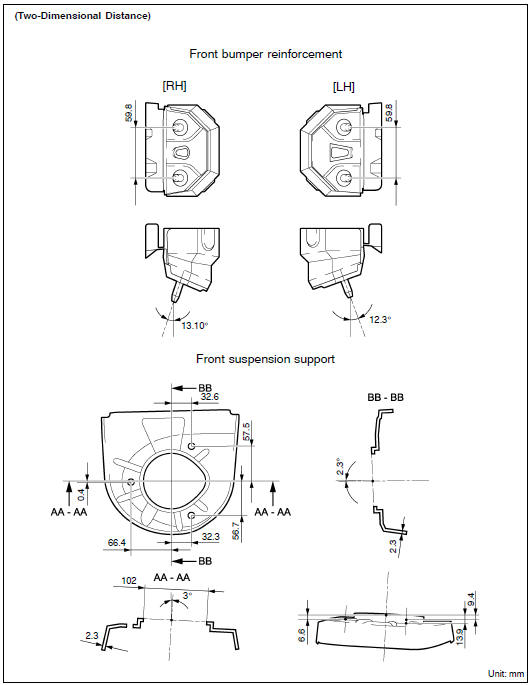
Other materials:
Connecting a Bluetooth® device
Up to 5 Bluetooth® devices (Phones (HFP) and audio players (AVP)) can be registered.
If more than 1 Bluetooth® device has been registered, select which device to
connect to.
1 Press the “SETUP” button.
2 Select “Bluetooth*”.
*: Bluetooth is a registered trademark of Bluetooth SIG, In ...
Front seat airbag assy rh
Disposal
Hint:
when scrapping vehicles equipped with an srs or disposing of the
front seat airbag assy always first
deploy the airbag in accordance with the procedure described below. If any
abnormality occurs with
the airbag deployment, contact the service dept. Of toyota motor sales ...
How to proceed with troubleshooting
1 Vehicle brought to workshop
2 Customer problem analysis
3 Check and clear dtc
4 Problem symptom confirmation
5 Symptom simulation
6 Dtc check
7 Dtc chart
8 Problem symptoms table
9 Circuit inspection
10 Identification of problem
11 Parts inspection
12 Repair
1 ...


