Toyota Corolla (E120) 2002–2008 Repair Manual / Introduction / How to troubleshoot ecu controlled
systems / Problem symptoms table
Toyota Corolla (E120): Problem symptoms table
The suspected circuits or parts for each problem symptom are shown in the table below. Use this table to troubleshoot the problem when a normal code is displayed in the diagnostic trouble code chart but the problem is still occurring. Numbers in the table indicate the order in which the circuits or parts should be checked.
Hint: when the problem is not detected by the diagnostic system even though the problem symptom is present, it may be that the problem is occurring outside the detection range of the diagnostic system.
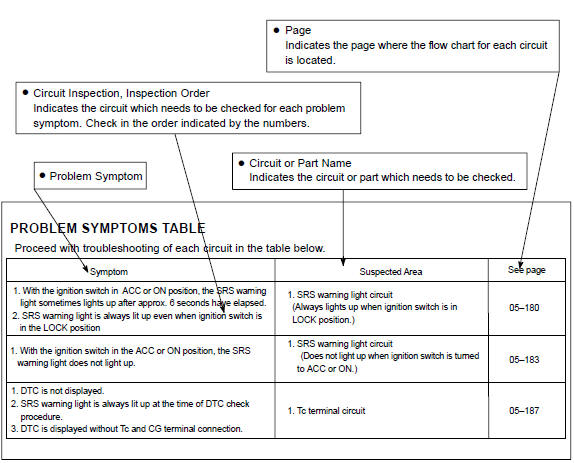
Other materials:
AUX port/USB port
Connect an iPod, USB memory device or portable audio player to the AUX port/USB
port as indicated below. Press to select
“iPod”, “USB” or “AUX”.
Connecting using the AUX port/USB port
■ iPod
Open the cover and connect an iPod using an iPod cable.
Turn on the power of the i ...
Inspection procedure
1 Check wire harness(dlc3 – airbag sensor assy center)
Turn the ignition switch to the lock position.
disconnect the aribag sensor assy center connector.
measure the resistance according to the value(s) in the
table below.
Standard:
2 Check wire harness(cg of dl ...
Using a flat bed truck
If you use chains or cables to tie down your vehicle, the angles shaded in black
must be 45°.
Do not overly tighten the tie downs or the vehicle may be damaged.
■Before emergency towing
1 Vehicles without a smart key system: Put the engine switch in the “ACC” (engine
off) or “O ...


