Toyota Corolla (E120): Location
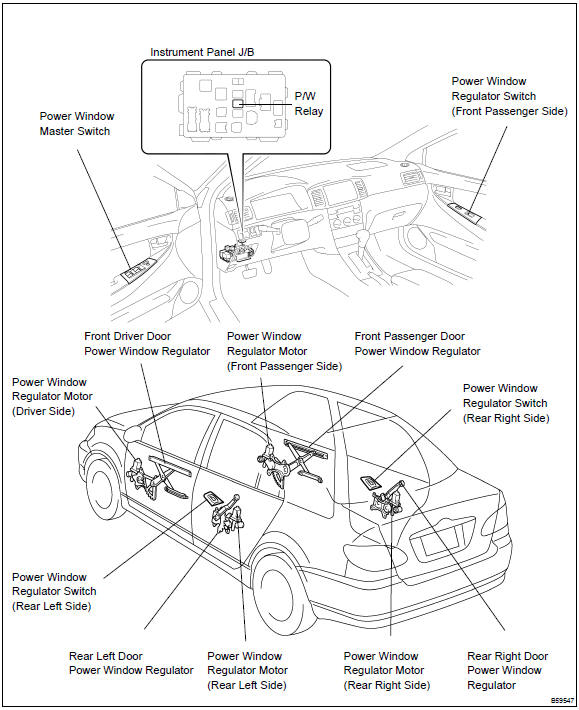
Other materials:
Inspection procedure
Hint:
read freeze frame data using the hand-held tester or the obd ii scan tool.
Freeze frame data records the
engine conditions when a malfunction is detected. When troubleshooting, it is
useful for determining whether
the vehicle was running or stopped, the engine was warmed up or not, the ...
Customization
Customizable features
Your vehicle includes a variety of electronic features that can be personalized
to suit your preferences. Programming these preferences requires specialized equipment
and may be performed by your Toyota dealer.
Customizing vehicle features
■ Changing by using the n ...
Inspection procedure
Hint:
hand–held tester only:
narrowing down the trouble area is possible by performing ”a/f control” active
test (heated oxygen
sensor or other trouble areas can be distinguished).
Perform active test using hand–held tester (a/f control).
Hint:
”a/f control” is the active te ...


