Toyota Corolla (E120) 2002–2008 Repair Manual / Introduction / Repair instruction / Precaution / Electronic control
Toyota Corolla (E120): Electronic control
- Removal and installation of battery terminal
- before performing electrical work, disconnect the battery negative (–) terminal cable beforehand so as to prevent burnt–out damage by short.
- When disconnecting and installing the terminal cable, turn the ignition switch and lighting switch off, and loosen the terminal nut completely. Perform these operations without twisting or prying the terminal.
- When the battery terminal is removed, all the memories
of the clock, radio, dtcs, etc. Will be erased.
So before removing it, check them and note them down.
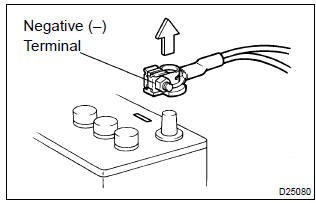
- Handling of electronic parts
- do not open the cover or case of the ecu unless absolutely necessary (if the ic terminals are touched, the ic may be destroyed by static electricity).
- To disconnect electronic connectors, pull the connector itself, not the wires.
- Be careful not to drop electronic components, such as sensors or relays. If they are dropped on a hard floor, they should be replaced and not be reused.
- When cleaning the engine with steam, protect the electronic components, air filter and emission–related components from water.
- Never use an impact wrench to remove or install temperature switches or temperature sensors.
- When checking the continuity at the wire connector, insert the tester probe carefully to prevent terminals from bending.
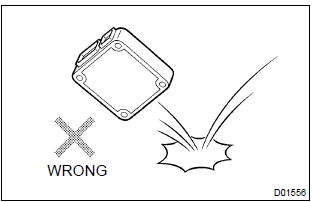
Other materials:
Circuit description
The side squib (rh) circuit consists of the airbag sensor assy center and
front seat airbag assy (rh).
It causes the srs to deploy when the srs deployment conditions are satisfied.
Dtc b0110/43 is recorded when a short is detected in the side squib (rh)
circuit.
Wiring diagram
...
Switches
Instrument panel light control dial
Automatic High Beam switch
Heated steering wheel switch*
Windshield wiper de-icer switch*
Outside rear view mirror switch
Door lock switches
Power window switches
Window lock switch
*: If equipped
Meter control switches
Paddle shift switches*1
C ...
Inspection procedure
1 Check front airbag sensor (rh) circuit (to b+)(airbag sensor assy
center – airbag front rh sensor)
Disconnect the negative (–) terminal cable from the battery,
and wait at least for 90 seconds.
disconnect the connectors between the airbag front rh
sensor and the airbag sen ...


