Toyota Corolla (E120): Cd sound skips
Inspection procedure
1 Disc cleaning
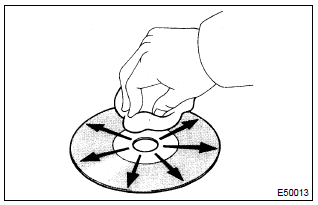
- Disk cleaning
- ) if the disk gets dirty, clean the disk by wiping the surface from the center to outside in the radial directions with a soft cloth.
Notice
: do not use a conventional record cleaner or anti–static preservative.
Standard: malfunction disappear.
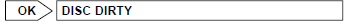

2 Replace cd with another and recheck
- Replace the cd with another and recheck.
- Check the installation condition of the radio receiver assembly.
Standard: malfunction disappear.
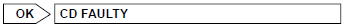

3 Check when this happens
- Check then this happens.
- Check that in what condition (place) noise occurs.
Standard: driving on the bumpy road.
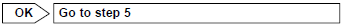

4 Compare it with another car of same model
- Compare it with another vehicle of the same model.
- Compare with the vehicle of the same type which does not have a
trouble to see if there is any
difference in the condition of trouble occurrence.
Standard: no difference found.
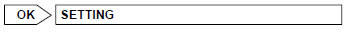

Disc cleaning
- Check of radio receiver assembly installation.
- Check the installation condition of the radio receiver assembly.
Standard: installed properly.
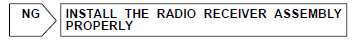

6 Did the temperature in the cabin change rapidly?
- Did the temperature in the cabin change rapidly?
- Check whether or not the rapid temperature change occurred in the
cabin.
Standard: the rapid temperature change occurred.
Reference: the rapid temperature change creates condensation inside the cd player, which may disable playing cd.
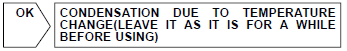

Check and replace radio receiver assy
Other materials:
Source voltage drop
The srs is equipped with a voltage–increase circuit (dc–dc converter) in the
airbag sensor assy center
in case the source voltage drops.
When the battery voltage drops, the voltage–increase circuit (dc–dc converter)
functions to increase the
voltage of the srs to normal voltage.
...
Other functions
■ Switching between outside air and recirculated air modes
Press .
The mode switches between outside air mode (indicator off) and recirculated air
mode (indicator on) each time is pressed.
■ Defogging the windshield
Defoggers are used to defog the windshield and front side windows ...
Inspection procedure
1 Check p/t squib(lh) circuit(airbag sensor assy center – front seat
outer belt assy lh)
Disconnect the negative (–) terminal cable from the battery,
and wait at least for 90 seconds.
disconnect the connectors between the airbag sensor
assy center and the seat belt pretensio ...


