Toyota Corolla (E170) 2014–2019 Owners Manual / Interior features / Setup (Multimedia system) / Audio settings
Toyota Corolla (E170): Audio settings
Settings are available for adjusting the radio operation, cover art, etc.
Screen for audio settings
1 Press the “SETUP” button.
2 Select “Audio” on the “Setup” screen.
1Number of Radio Presets Select the number of radio preset stations.
2 Display Cover Art on/off 3 Automatic Sound Levelizer
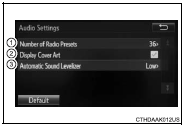
Other materials:
Customization
Customizable features
Your vehicle includes a variety
of electronic features
that can be personalized to
suit your preferences. The
settings of these features
can be changed using the
multi-information display,
the audio system screen, or
at your Toyota dealer.
Customizing vehicle features
■ Chang ...
Inspection procedure
1 Check side squib(lh) circuit(airbag sensor assy center – front
seat airbag assy lh)
Disconnect the negative (–) terminal cable from the battery,
and wait at least for 90 seconds.
disconnect the connectors between the airbag sensor
assy center and the front seat airbag assy ...
Emission inspection and maintenance (I/M) programs
Some states have vehicle
emission inspection programs
which include OBD
(On Board Diagnostics)
checks. The OBD system
monitors the operation of
the emission control system.
If the malfunction indicator
lamp comes on
The OBD system determines
that a problem exists somewhere
in the emission control
sy ...


