Toyota Corolla (E170) 2014–2019 Owners Manual / Interior features / Bluetooth® phone (Multimedia system) / What to do if... (Troubleshooting)
Toyota Corolla (E170): What to do if... (Troubleshooting)
If there is a problem with the hands-free system or a Bluetooth® device, first check the table below.
► When using the hands-free system with a Bluetooth® device
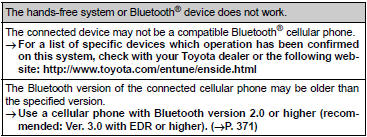
► When registering/connecting a cellular phone
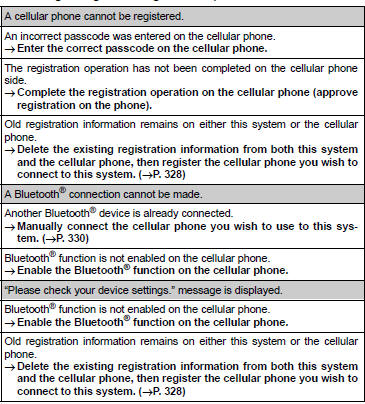
► When making/receiving a call
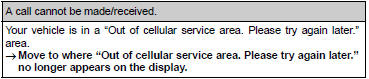
► When using the phonebook
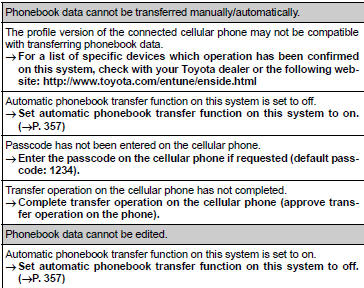
► When using the Bluetooth® message function
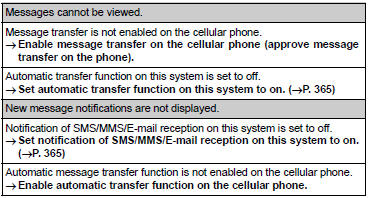
► In other situations
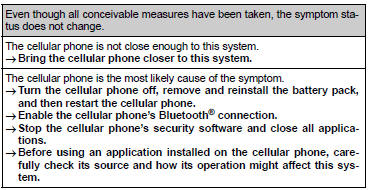
Other materials:
Optimal use of the multimedia system
On the “Sound Settings” screen, sound quality (Treble/Mid/ Bass), volume balance
can be adjusted.
How to adjust the sound settings and sound quality
1 2 3 Select “-” or “+” to adjust the treble, mid or bass to a level between
-5 and 5.
4 5 Select “Front” or “Rear” to adjus ...
Fuel pump shut off system
To minimize the risk of fuel leakage when the engine stalls or when an airbag
inflates upon collision, the fuel pump shut off system stops the supply of fuel
to the engine.
Follow the procedure below to restart the engine after the system is activated.
► Vehicles without a smart key syst ...
Inspection procedure
1 Check operation(stop lamp swtich assy)
Check that the stop light comes on when the brake pedal is depressed,
and turns off when the brake
pedal is released.
2 Input signal check
See input signal check on page 05–745.
check the indicator light when the brake pedal ...


