Toyota Corolla (E170) 2014–2019 Owners Manual / Driving / Using the driving support systems / Rear view monitor system / Using the rear view monitor system
Toyota Corolla (E170): Using the rear view monitor system
■ Screen description
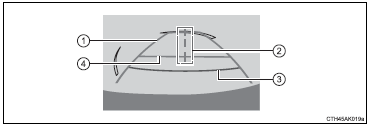
1 Vehicle width guide lines The line indicates a guide path when the vehicle is being backed straight up.
The displayed width is wider than the actual vehicle width.
2 Vehicle center guide lines These lines indicate the estimated vehicle center on the ground.
3 Distance guide line The line shows points approximately 1.5 ft. (0.5 m) (red) from the center of the edge of the bumper.
4 Distance guide line The line shows distance behind the vehicle, a point approximately 3 ft.
(1 m) (blue) from the edge of the bumper.
Other materials:
Sliding roof/convertible
Service data
Torque specification
Engine hood/door
Torque specification
Exterior/interior trim
Torque specification
Cruise control
Service data
Torque specification
...
Dtc check/clear
Notice:
if there is no dtc in the normal mode, check the pending
fault code using the continuous test results
function (mode 7 for sae j1979) on the obd ii scan
tool or the hand–held tester.
Hand–held tester only:
when the diagnosis system is switched from the normal
mode to the ...
Stabilizer bar rear
Replacement
Hint: components:
1. Remove stabilizer bar rear
Remove the 2 bolts, nuts and stabilizer bar.
2. Install stabilizer bar rear
Install the 2 bolts, nuts and stabilizer bar.
Torque: 195 nvm (1,990 Kgf·cm, 144 ft·lbf)
Hint:
install the stabilizer bar so that the ...


