Toyota Corolla (E170) 2014–2019 Owners Manual / Interior features / Using the radio
Toyota Corolla (E170): Using the radio
Radio operation
Select “AM” or “FM” to begin listening to the radio.
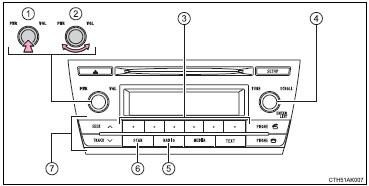
1 Power
2 Volume
3 Station selectors
4 Adjust frequency or select an item
5 AM/FM mode button
6 Scan for receivable stations
7 Seek a frequency
Setting station presets
1Search for a desired station by turning
 or pressing
or pressing
 or
or
 .
.
2 Press and hold a desired station selector button until you hear a beep.
Scanning radio stations
■ Scanning preset radio stations 1
Press and hold  until you hear
a beep.
until you hear
a beep.
2 Preset stations will be played for 5 seconds each.
When the desired station is reached, press
 again.
again.
■ Scanning all radio stations within range
1 Press  .
.
All stations with reception will be played for 5 seconds each.
2 When the desired station is reached, press
 again.
again.
■When the battery is disconnected
Station presets are erased.
■Reception sensitivity
●Maintaining perfect radio reception at all times is difficult due to the continually changing position of the antenna, differences in signal strength and surrounding objects, such as trains, transmitters, etc.
●The radio antenna is mounted inside the rear window. To maintain clear radio reception, do not attach metallic window tinting or other metallic objects to the antenna wire mounted inside the rear window.
●When  is used, automatic station selection
may not be possible.
is used, automatic station selection
may not be possible.
Other materials:
On–vehicle inspection
1. Washer motor
Operation check
pour the water into the washer jar with the washer
motor and the pump installed to the washer jar assy.
Connect the battery (+) to terminal 2 of the washer
motor and the pump, the battery (–) to terminal 1 of
the washer motor and the pump ...
Circuit description
Shifting from 1st to o/d is performed in combination with on and off of the
shift solenoid valve s1 and s2
controlled by ecm. If an open or short circuit occurs in either of the solenoid
valves, the ecm controls the
remaining normal solenoid valve to allow the vehicle to be operated smoothly
...
Inspection procedure
1 Check side squib(lh) circuit(airbag sensor assy center – front
seat airbag assy lh)
Disconnect the negative (–) terminal cable from the battery,
and wait at least for 90 seconds.
disconnect the connectors between the airbag sensor
assy center and the front seat airbag assy ...


