Toyota Corolla (E170) 2014–2019 Owners Manual / Driving / Before driving / Towing your vehicle with 4 wheels on the ground
Toyota Corolla (E170): Towing your vehicle with 4 wheels on the ground
To prevent damage to your vehicle, perform the following procedures before towing.
1 Shift the shift lever to N.
2 Turn the engine switch to the “ACC” position (without a smart key system) or ACCESSORY mode (with a smart key system).
(, 166) Ensure that the audio system and other powered devices are turned off.
3 Release the parking brake.
After towing, leave the engine in idle for at least 3 minutes before driving the vehicle.
■Necessary equipment and accessories
Specialized equipment and accessories are required for dinghy towing. Contact the service branch of the motor home manufacturer regarding recommended equipment.
NOTICE
■Dinghy towing direction
Do not tow the vehicle backwards.
Doing so may cause serious damage.
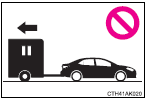
■To prevent the steering from locking
Vehicles without a smart key system: Ensure the engine switch is in the “ACC” position.
Vehicles with a smart key system: Ensure the engine switch is in ACCESSORY mode.
Other materials:
Inspection procedure
1 Check wire harness(airbag sensor assy center – front seat inner
belt assy lh)
Disconnect the negative (–) terminal cable from the battery,
and wait at least for 90 seconds.
disconnect the connectors between the airbag sensor
assy center and the front seat inner belt assy ( ...
Deleting call histories
Select “Delete Call History” using
. ● Deleting outgoing call history
1 Select “Outgoing Calls” using .
2 Select the desired phone number using
and press
(YES).
To delete all outgoing call history data, press
(ALL) and then press
(YES).
● Deleting incoming call histo ...
If you think something is wrong
If you notice any of the following
symptoms, your
vehicle probably needs
adjustment or repair. Contact
your Toyota dealer as
soon as possible.
Visible symptoms
Fluid leaks under the vehicle.
(Water dripping from the air
conditioning after use is normal.)
Flat-looking tires or uneven
tire wear
...


