Toyota Corolla (E120) 2002–2008 Repair Manual / Diagnostics / Power door lock control system / Terminals of ecu
Toyota Corolla (E120): Terminals of ecu
1. Inspect integration relay
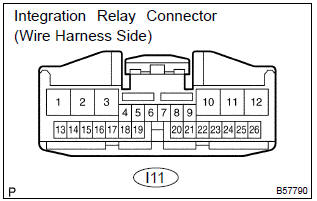
- Disconnect the connector and check the continuity of each terminal of the disconnected connector.
Standard :
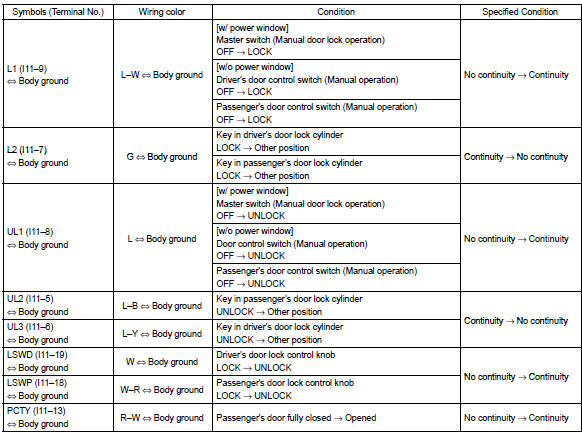
If the result is not as specified, the vehicle’s side may malfunction.
- Reconnect the connector and check each terminal.
Standard:
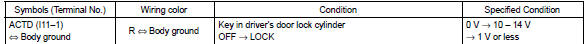
If the result is not as specified, the integration relay may malfunction.
2. Inspect instrument panel j/b (integration relay)
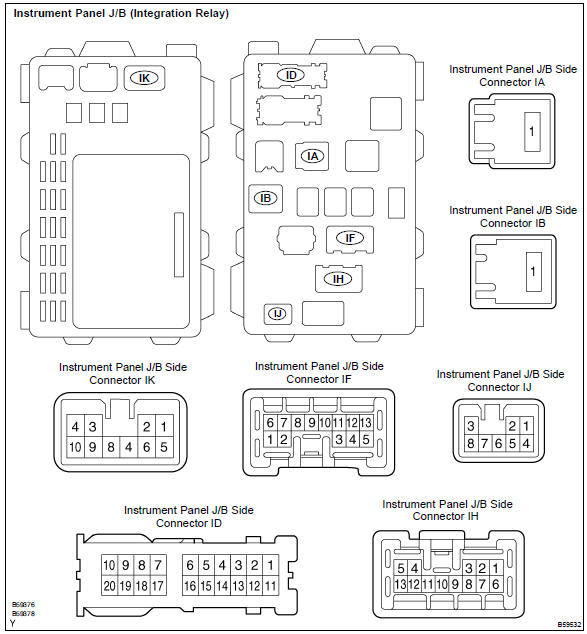
- Inspect the door fuse.
- disconnect connectors id, if, ih and ij of the instrument panel j/b.
- check each terminal of the disconnected connectors.
Standard:
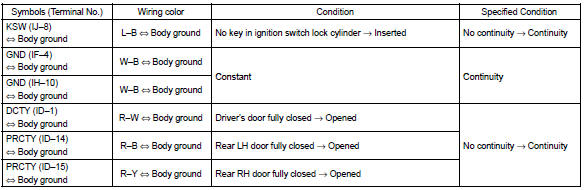
If the result is not as specified, the vehicle’s side may malfunction.
- reconnect the connectors and check each terminal.
Standard:
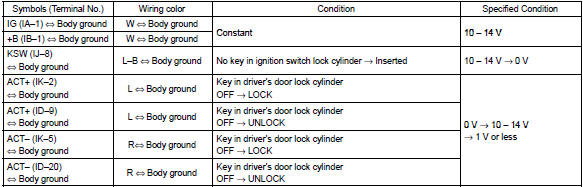
If the result is not as specified, the instrument panel j/b (integration relay) assembly may malfunction.
Other materials:
Other functions
■ Switching between outside air and recirculated air modes
Press .
The mode switches between outside air mode (indicator off) and recirculated air
mode (indicator on) each time is pressed.
■ Defogging the windshield
Defoggers are used to defog the windshield and front side w ...
Unlocking and locking the doors from the inside
◆ Door lock switches
1 Locks all the doors
2 Unlocks all the doors
◆ Inside lock buttons
1 Locks the door
2 Unlocks the door
The front doors can be opened by pulling the inside handle even if the lock buttons
are in the lock position.
...
Replacement
1. Work for preventing gasoline from spilling out
2. Remove cylinder head cover no.2
Remove the 2 nuts, 2 clips and cylinder head cover.
3. Disconnect ventilation hose
Disconnect the ventilation hose from the cylinder head
cover.
4. Disconnect engine wire
Disconnect ...


