Toyota Corolla (E170) 2014–2019 Owners Manual / Interior features / Bluetooth® phone (Multimedia system) / Speaking on the phone
Toyota Corolla (E170): Speaking on the phone
The following screen is displayed when speaking on the phone.
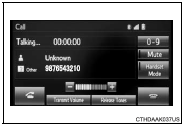
To adjust the call volume
Select “-” or “+”. You can also adjust the volume using the steering switches or the volume knob.
To prevent the other party from hearing your voice
Select “Mute”.
Inputting tones
When using phone services such as an answering service or a bank, you can store phone numbers and code numbers in the contact.
1 Select “0-9”.
2 Input the number.
■ Release Tones
“Release Tones” appear when a continuous tone signal(s) containing a (w) is registered in the contact list.
1Select “Release Tones”.
■Release Tones
●A continuous tone signal is a character string that consists of numbers and the characters p or w. (e.g.056133w0123p#1*) ●When the “p” pause tone is used, the tone data up until the next pause tone will be automatically sent after 2 seconds have elapsed. When the “w” pause tone is used, the tone data up until the next pause tone will be automatically sent after a user operation is performed.
●Release tones can be used when automated operation of a phone based service such as an answering machine or bank phone service is desired. A phone number with continuous tone signals can be registered in the contact list.
●Tone data after a “w” pause tone can be operated on voice command during a call.
To transfer a call
Select “Handset Mode” to on from a hands-free call to a cellular phone call.
Select “Handset Mode” to off from a cellular phone call to a hands-free call.
Transmit volume setting
1 Select “Transmit Volume”.
2 Select the desired level for the transmit volume.
3 Select “OK”.
To hang up
Press the  switch on the steering
wheel or select
switch on the steering
wheel or select  .
.
Call waiting
When a call is interrupted by a third party while talking, an incoming call message will be displayed.
To talk with the other party: • Press the
 switch on the steering wheel.
switch on the steering wheel.
• Select  .
.
To refuse the call:
• Press the  switch on the steering
wheel.
switch on the steering
wheel.
• Select  .
.
Every time you press the  switch
on the steering wheel or select
switch
on the steering wheel or select  during
call waiting, you will be switched to the other party.
during
call waiting, you will be switched to the other party.

■Transferring calls
●If you transfer from the cellular phone to hands-free, the hands-free screen will be displayed, and you can operate the system using the screen.
●Transfer method and operation may vary according to the cellular phone used.
●For operation of the cellular phone in use, see the phone's manual.
■Call waiting operation
Call waiting operation may differ depending on your phone company and cellular phone.
Other materials:
AUX port/USB port
Connect an iPod, USB memory device or portable audio player to the AUX port/USB
port as indicated below. Press to select
“iPod”, “USB” or “AUX”.
Connecting using the AUX port/USB port
■ iPod
Open the cover and connect an iPod using an iPod cable.
Turn on the power of the i ...
Refueling
Opening the fuel tank cap
Perform the following steps to open the fuel tank cap:
Before refueling the vehicle
● Close all the doors and windows, and turn the engine switch off.
● Confirm the type of fuel.
■Fuel types
Unleaded gasoline (Octane rating 87 [Research Octane Number ...
Replacement
Hint:
installation is in the reverse order of the removal. But the installation is
indicated only when it has a point.
1. Remove rear door opening trim rh
2. Remove rear door opening trim lh
3. Remove rear seat cushion assembly ( or 72–8)
4. Remove rear seat back assy (fixed type rear seat) ...


